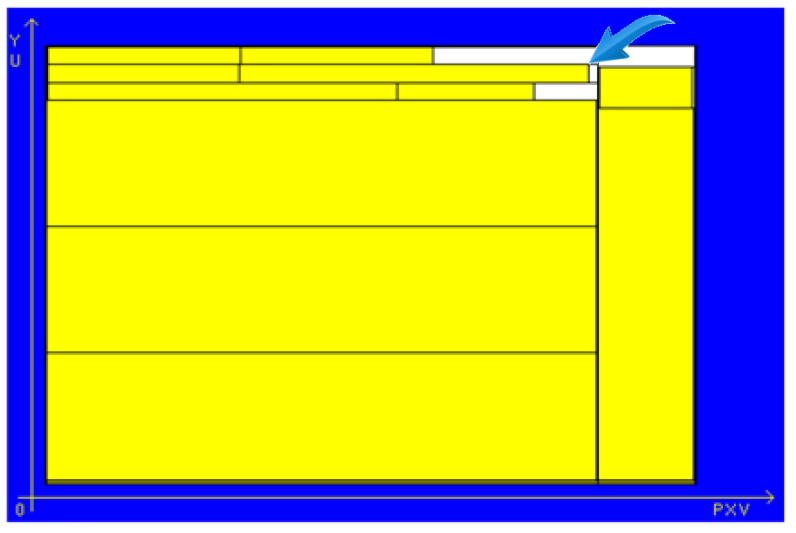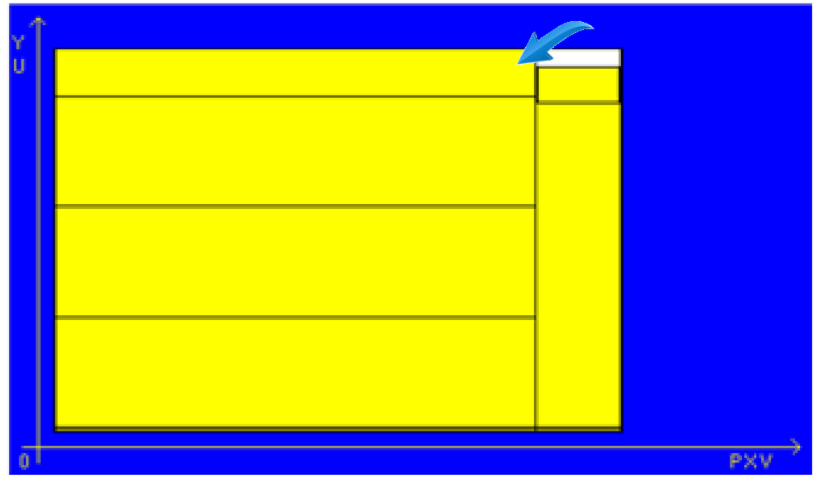By send to cut the cutting plane in WinCut, the plan presented is different from what was opened.
When you open the .prg file the cut plane is displayed as follows:

When sending to the cut, the cut plane is changed, with the parts at the top being grouped:

Problem solution
When send for cutting, the Enable packet overlay setting deve must be disabled.

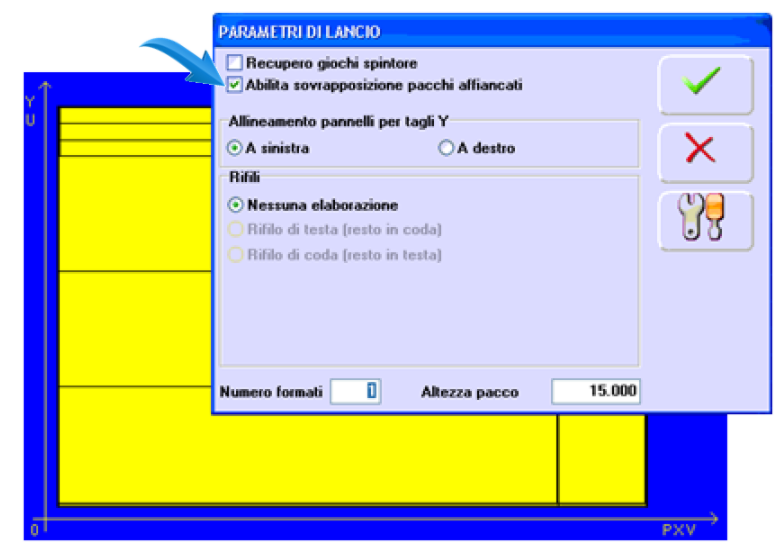
By disabling this setting, stacking plates will not be performed.
IMPORTANT: this is a palliative solution passed on by SCM Tecmatic, until the real situation is solved.