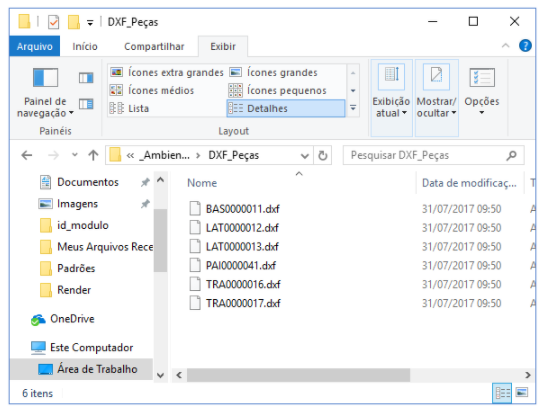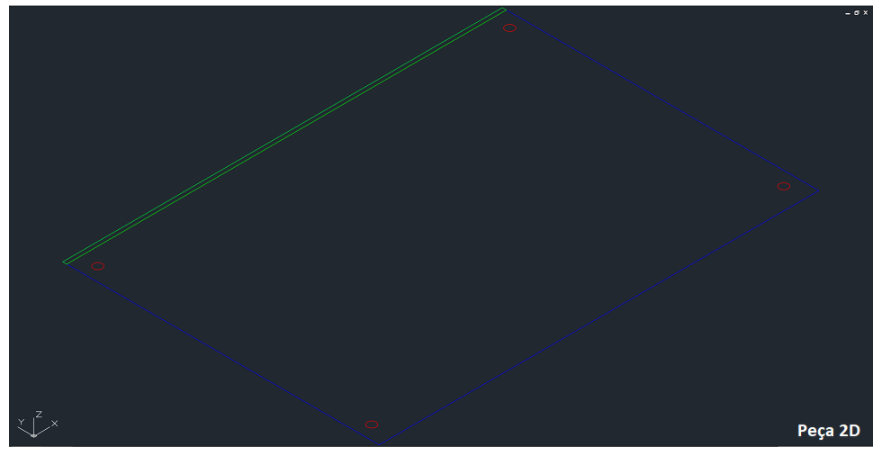The .dxf files contain information that can be read by different CAD programs. Promob Cut Pro has a web service that allows the generation of these files. In this way, it is necessary to have an internet connection in order to generate such files.
With the file configured, click on the indicated option:
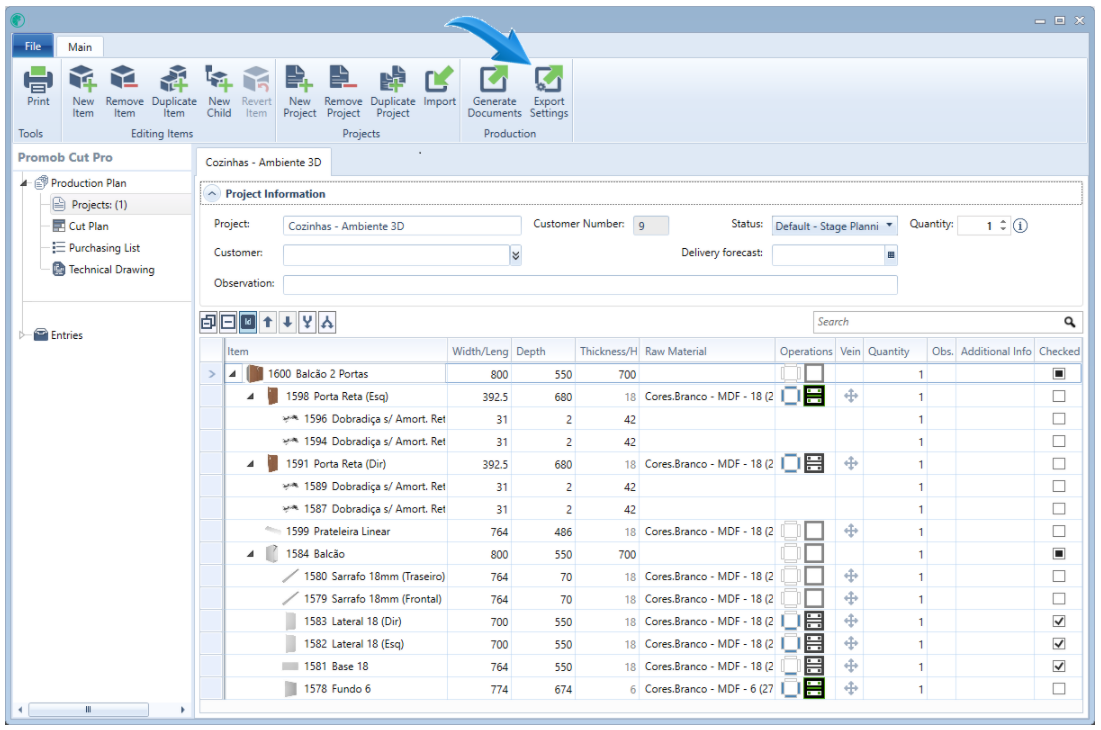
The Generate Documents screen opens. Just choose between DXF 3D or 2D:
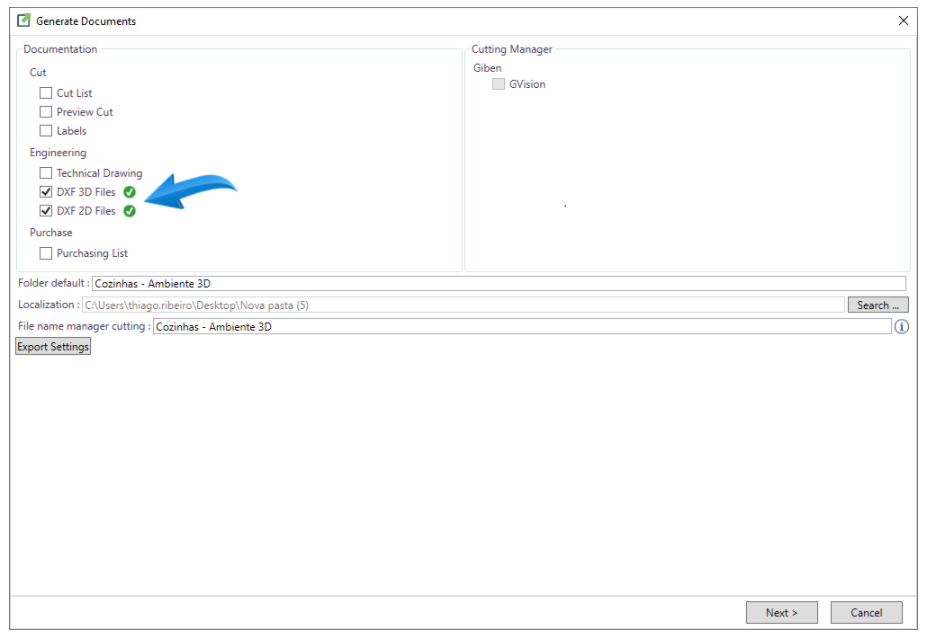
When choosing the directory from where the files will be generated click on next.
The files will be generated. In the indicated directory, we will find 3 different folders.
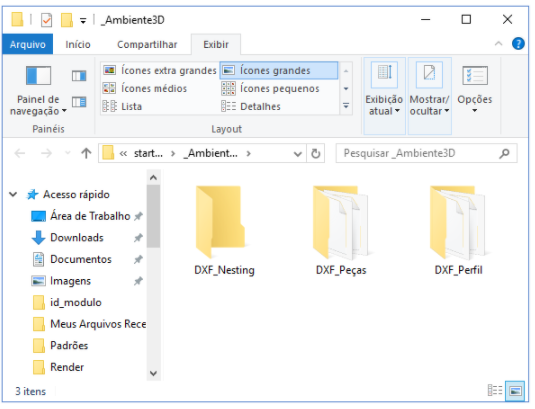
The following files will be generated:
1. DXF_Nesting: In this folder we will find .dxf files with the optimization of the plates in the Nesting cutting parameter. In addition, face operations will also be presented.
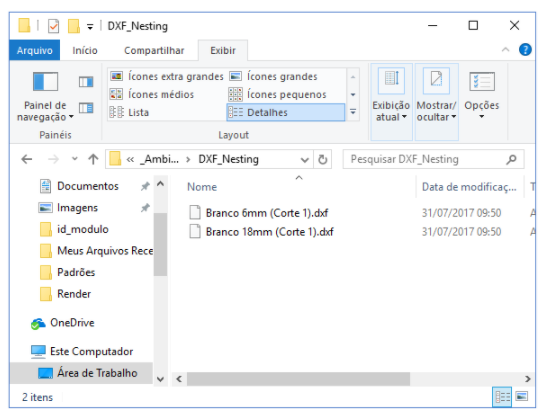
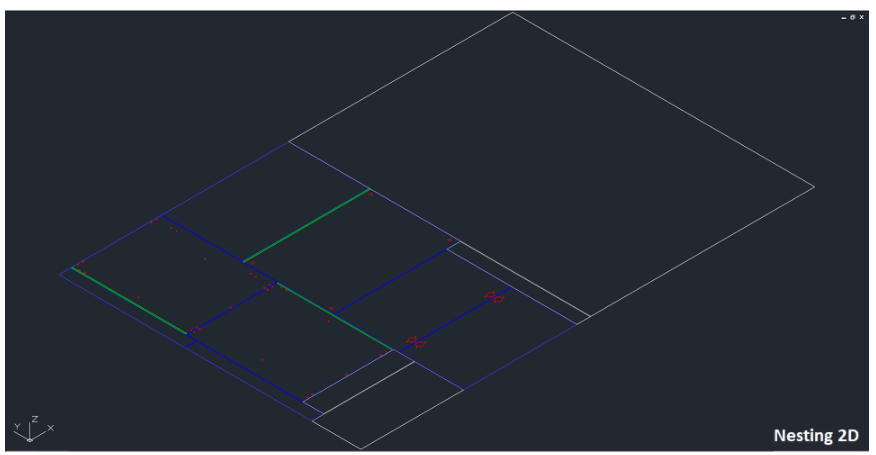
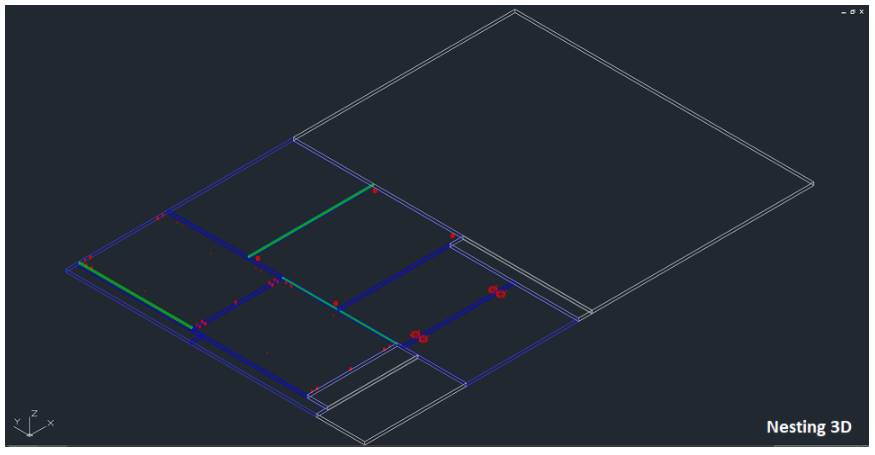
2. DXF_Perfil: In this folder we will find the .dxf file containing the top drilling information for each part. Only those parts that have such operations will be listed..
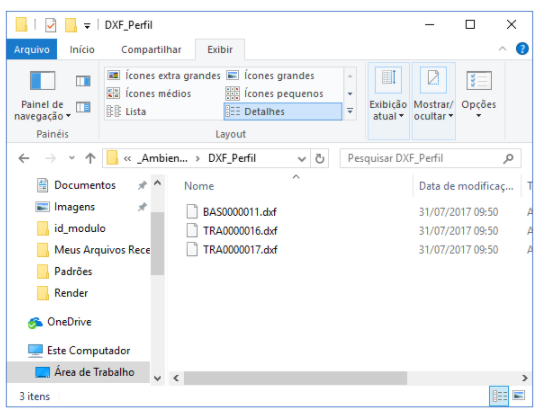
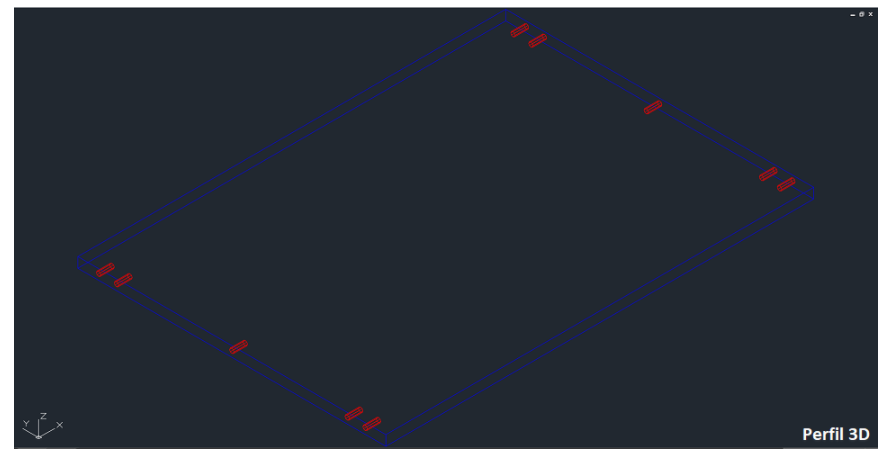
3. DXF_Peças: In this folder we find the .dxf files containing all operations to be performed on each part. As many face and top operations.