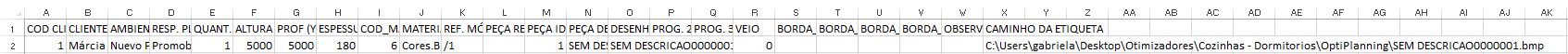The working process of the OptiPlanning Plugin is divided in two parts:
1. The *.csv file should be placed in the machine containing the OptiPlanning Plugin . The same is optimized and sent to the machine via pen-drive or network.
2. The images should be placed in a folder on the saw machine computer.
These images can stay within a folder that we can create with the name “c:\bmp\”, where it should be copied the directories with the bmp's images of the customers projects. When generating the information we will generate a sub folder with the name of the client folder created by the user for the project.
Note: The *.csv file must be configured and ordered according to the user's needs.