Available from Builder version 1.12.12.13 or superior.
To clear the Argox 214 Plus printer memory, perform the following procedures:
1. Click here to download the file LimpezaMemoria.etq ;
2. Paste the downloaded file into the C:\ do computador;
3. Access the Start Menu on your computer;
4. Locate and open the Command Prompt;
5. Navigate to the C: \ folder through the following command: CD\ .

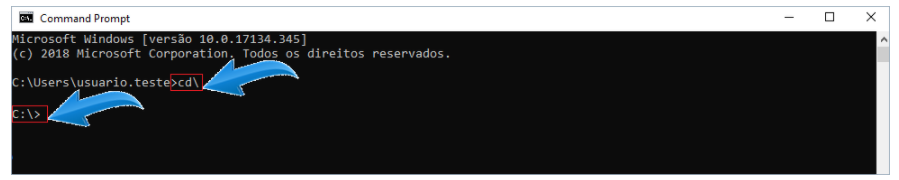
6. Inside the directory C:\> run the following command:
Copy LimpezaMemoria.etq \\ path where the printer is installed \ argox and press Enter;
IMPORTANT: Consider the network directory where the printer is installed.
Example:

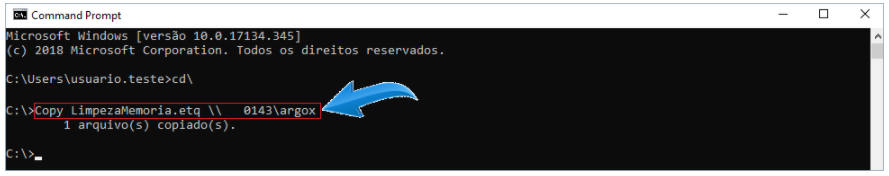
7. Pressing the Enter key will clear the printer memory.