In Promob Cut Pro, some filters have been created for labels and, from them you can filter which labels will be displayed.
To apply the filter, access the menu File – Print and select the desired print type;
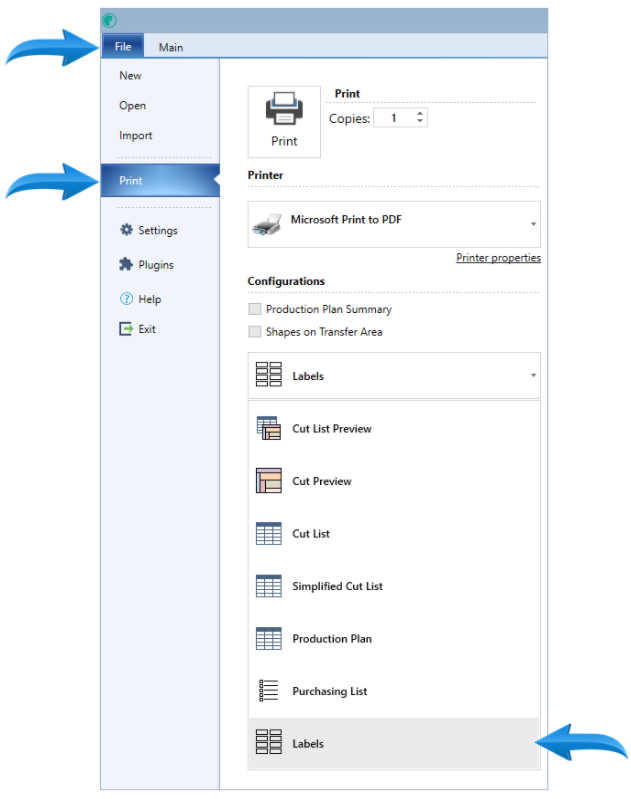
Below the selected option, there are some filter settings for labels, as shown in the image below.
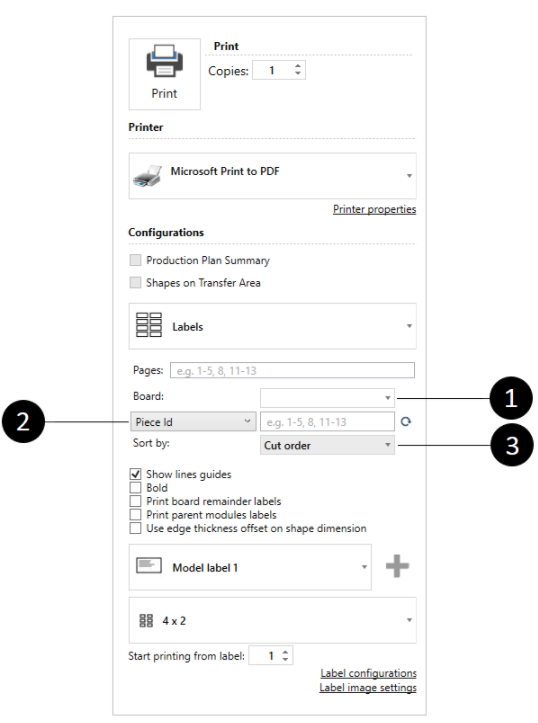
Filters
- Board:per board;
- Label Filters:There are currently eight label filters :
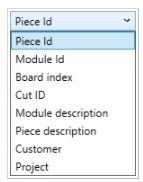
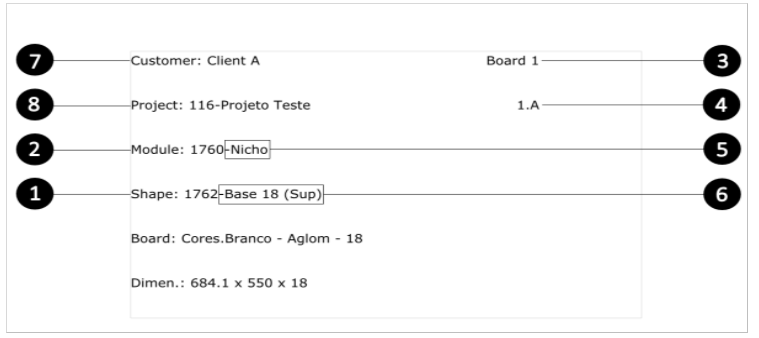
- Piece Id: demonstrated by the number 1762 in the label;
- Module Id: demonstrated by the number 1760 in the label;
- Board index: indicated by the number 1, in the upper right corner of the label, this one, comes from the information ‘Board 1’;
- Cut ID: represented by a number and a letter, in this example, 1.A;
- Module description: Nicho;
- Piece description: Base 18 (Sup);
- Costumer: Client A;
- Project: Projeto Teste.
IMPORTANT: The information contained in the tag is an example to demonstrate each filter, they will be different for each project.
If the user select the filter Piece Id, Module Id or Board index it is possible to make a sweep with a range: for example, 1-5, 8, 11-13.
When you change the search filter or filter text, click the button next to refresh the label listing. The system will display a message in yellow at the top of the report as shown below.
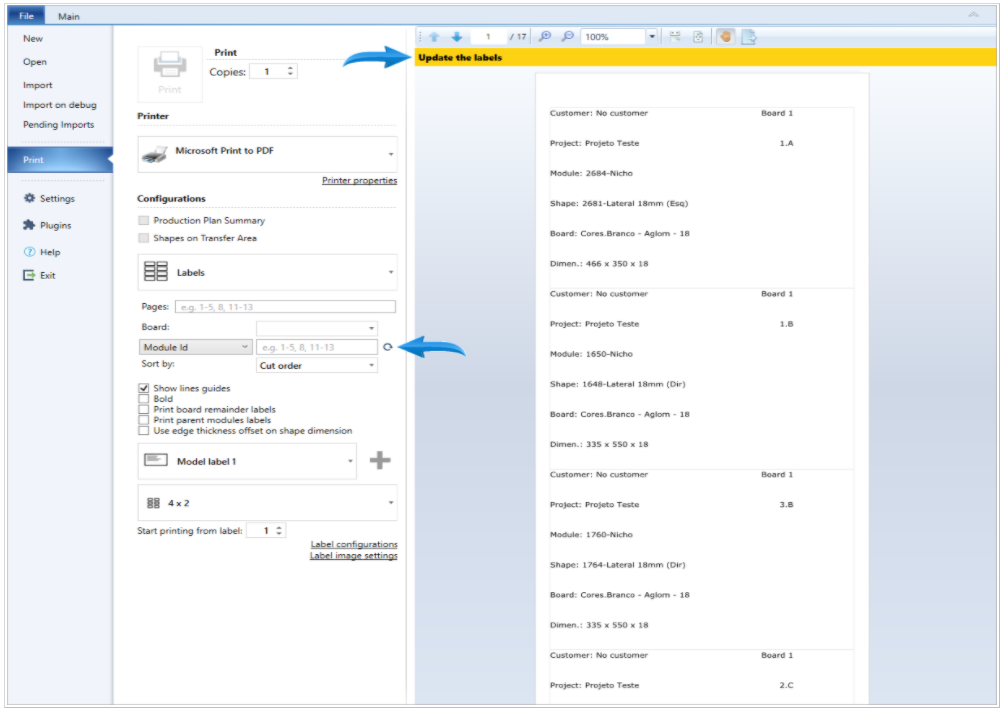
- To sort by panels click here.