It is possible to define the registration model for the structure of Tamburatos, the model with BuilderOperation attribute and model without this attribute.
Composed panel model without BuilderOperation attribute
In this structure the composed panel generates a technical drawing, a composed panel report and is sent to the cutting plane.
Relevant attributes
Composed: defines if the entity has compositions for the Builder.
Component: determines if the part will be exported for cutting plans and Builder reports (technical drawing, manufacturing report per module, drum report, etc.). For more information check here.
Calculated: This attribute allows defining if the item should be listed or not in the budget and/or listing. For more information check here.
Examples
1st registration option for composed panel structure:
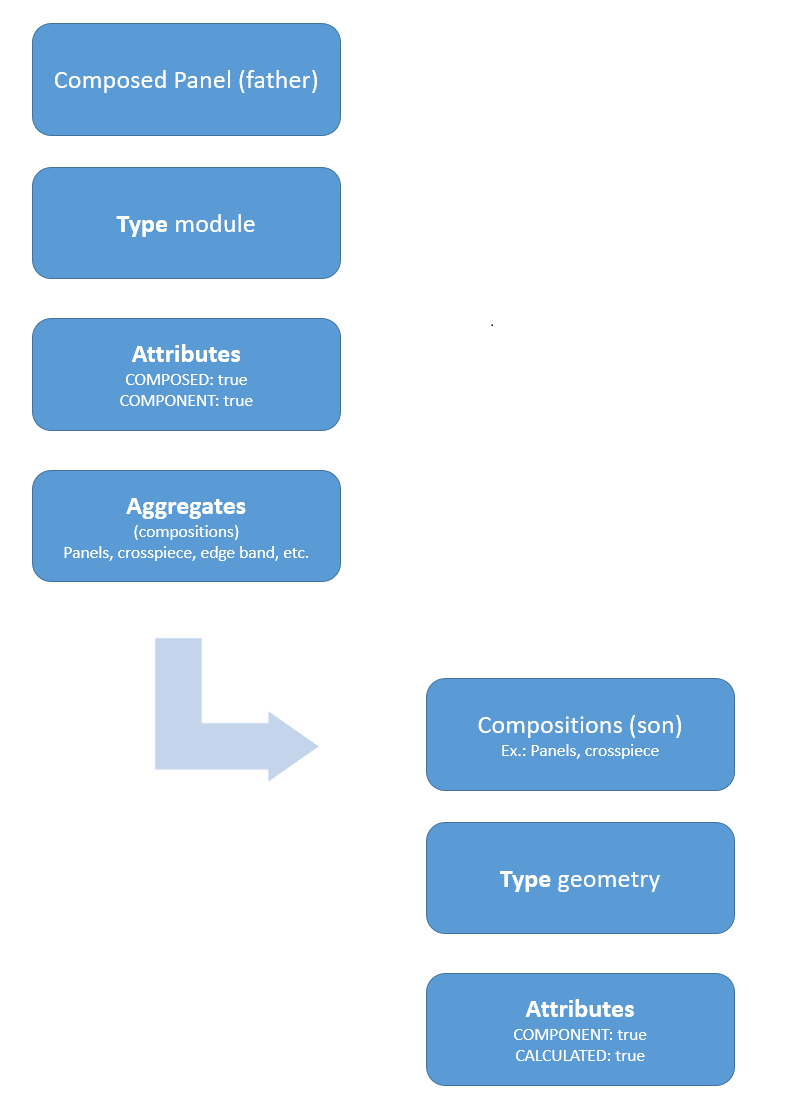
2nd registration option for Composed Panel/ Thickened Top structure:
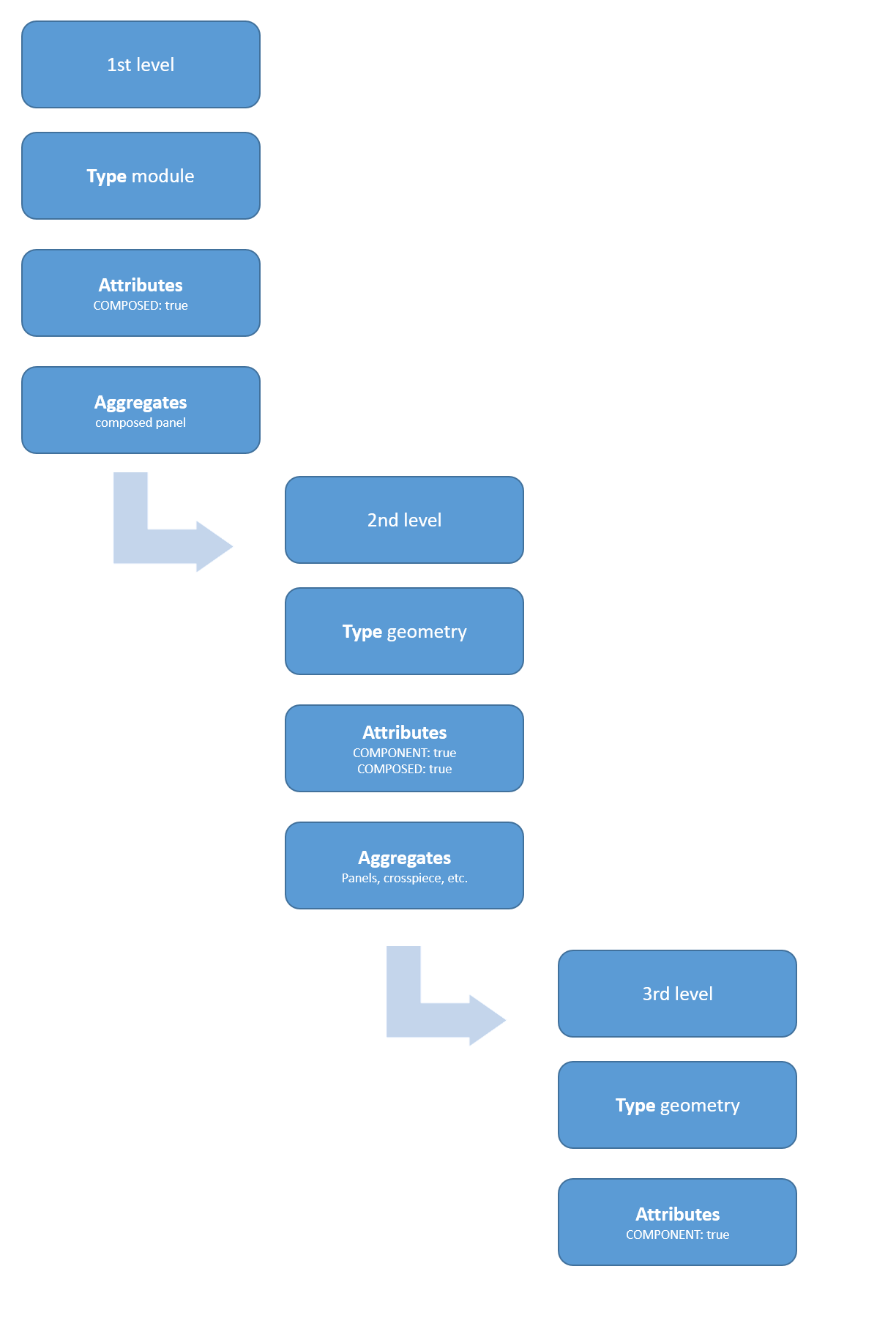
Composed Panel model with BuilderOperation attribute
In this structure the composed panel generates technical drawing, composed panel report and is sent to the cutting plan.
Relevant attributes
BuilderOperation: defines the type of Builder operation of the item. In the case of tamburatos, the value must be Operation. For more information, click here.
ComposedReport: attribute that defines if the item will be displayed in the Tamburatos report. For more information click here.
Component: determines if the part will be exported for cutting plans and Builder reports (technical drawing, manufacturing report per module, drum report, etc.). For more information click here.
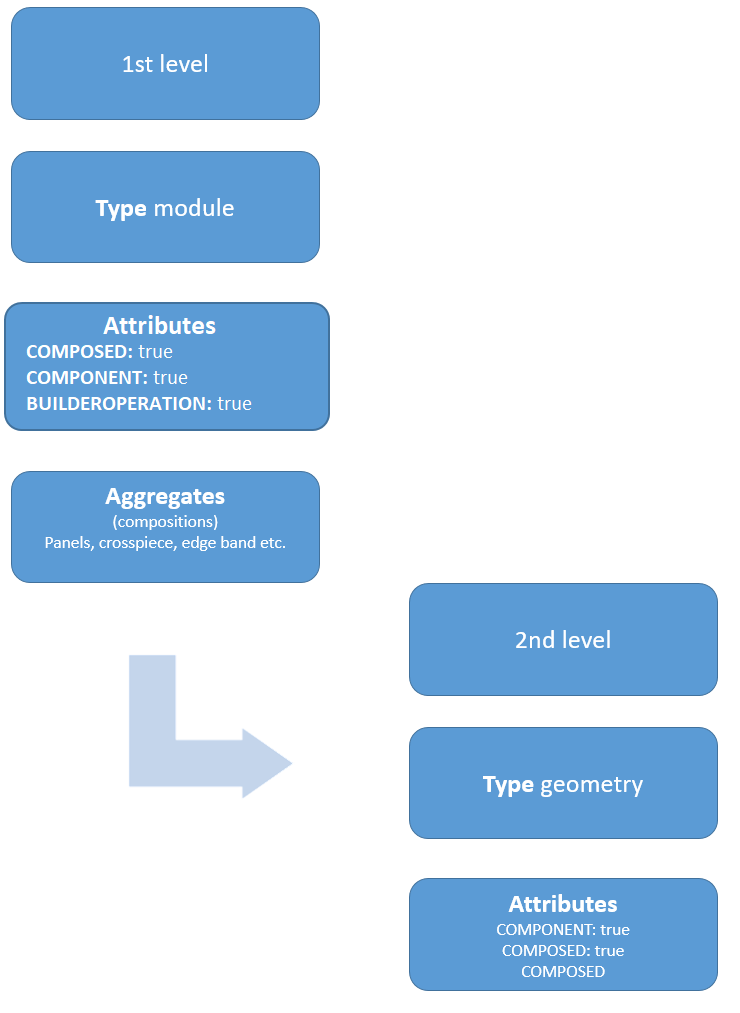
IMPORTANT:
1. In order for components not to be sent to the cutting plane, the COMPONENT attribute must be 'false'.
2. In order for the components not to be budgeted, the attribute CALCULATED must be 'false'.
3. If any of the Component or Calculated attributes of the components are ‘false’ the Builder documentation will be affected.