The Plugin Editor has pre-made entries by the Promob team. The purpose of these pre-entries is to serve as an example and as a basis for the user to reproduce his or her actual manufacturing model. These pre-entries can be modified and deleted, read below how to proceed:
1. Pre-registration of drilling
Plugin Editor provides seven sample projects, which are available for download by clicking here. All seven projects consist of a one-door counter and four-drawer drawers, the difference between the projects is the hardware used:
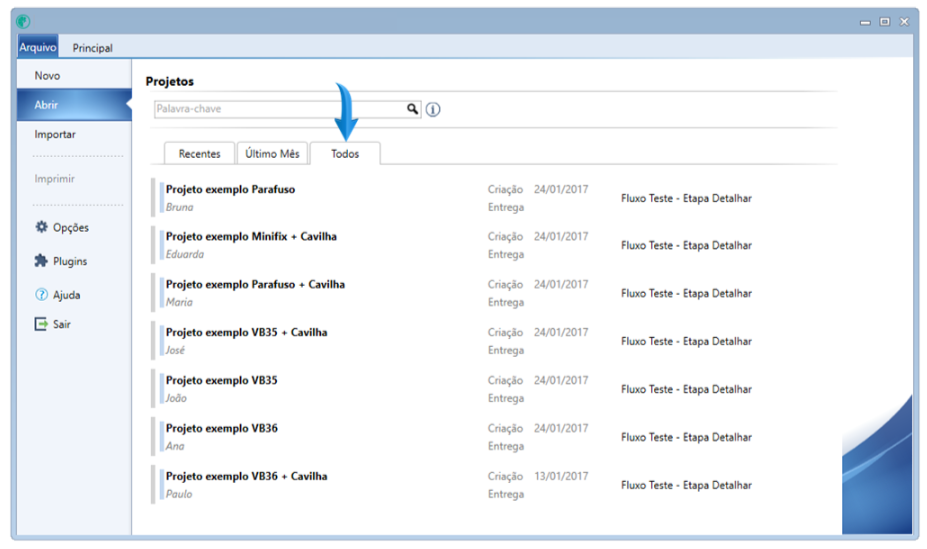
The first step is to locate which project corresponds to the hardware used in your constructive method, done that, open it by clicking on it.
Let's use as an example of the project minifix + cavilha:
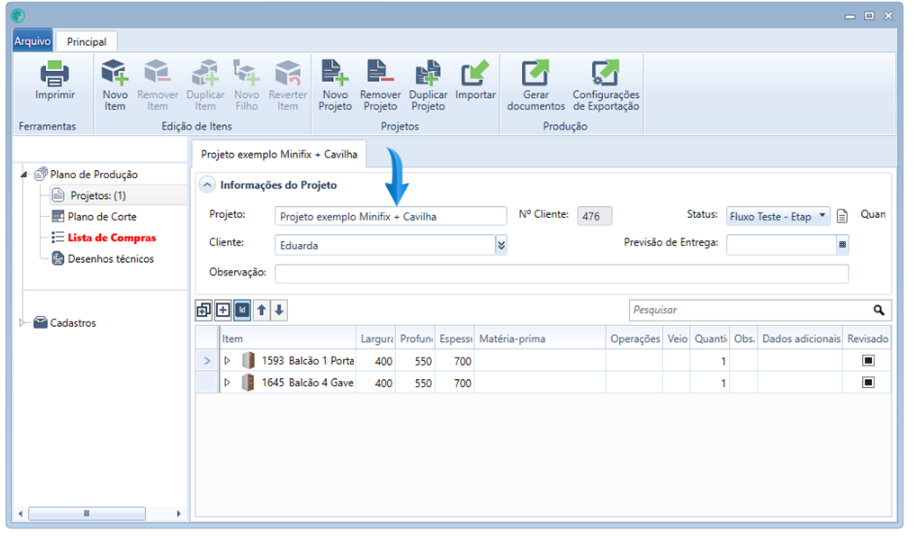
With the project open, select one of the parts. Let's use the counter base as an example. Click the location below to open Plugin Editor:
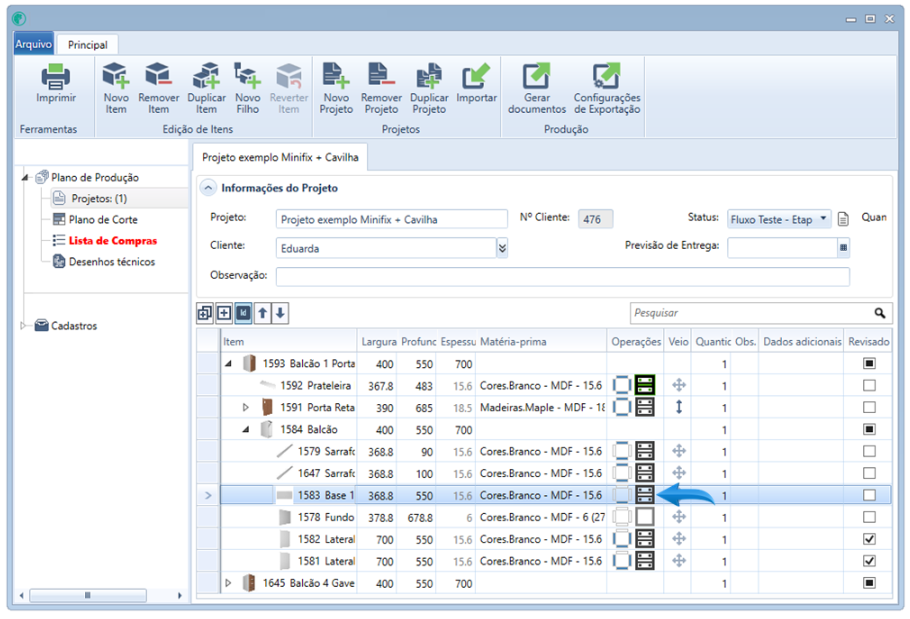
The base will be opened through the Plugin Editor. To understand how the part is represented in Editor click here and read about it.
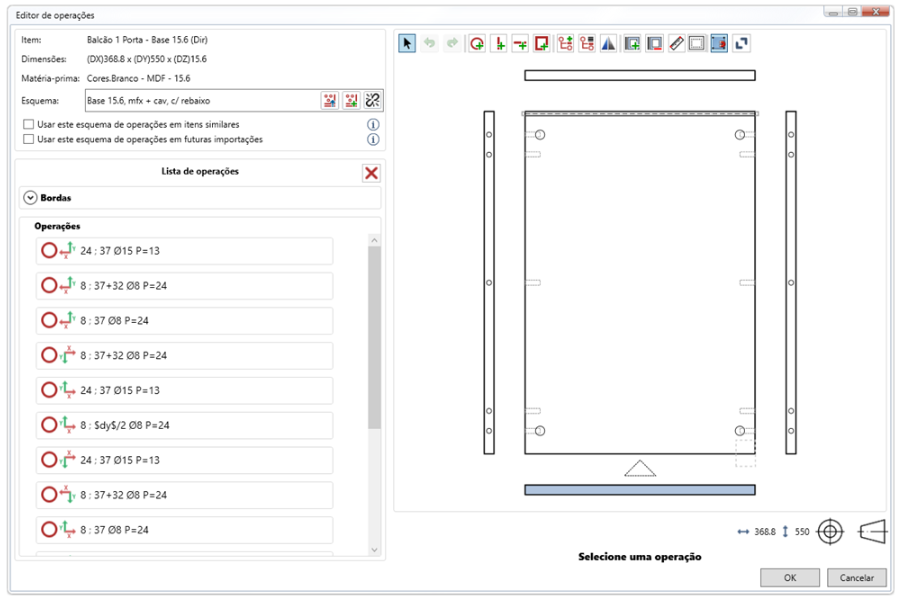
The drilling registry on this base was based on technical studies, however, it is possible to modify the positioning of the holes, as well as diameter and depth, it is also possible to add or remove holes, among other issues. The purpose of the parts to be pre-registered is to serve as an example and as a basis so that, from them, the user can reproduce their actual manufacturing model.
If you need to make any changes to this drilling scheme, do it and then save the schema under another name. Watch the video tutorial by clicking here.
With the correct and saved drilling scheme, you can determine that this is the drilling pattern for all the bases that are imported into Promob Cut Pro. Learn more by clicking here and here.
2. Pre-registers of blocks of operations:
A block is an entity that can contain one or more group operations. When a block is created it becomes available for use in future projects.
The Plugin Editor provides six examples of previously registered operations blocks, which are:
Hinge plate;
Hinge hinge;
Telescopic slide 500;
Telescopic slide 500 drawer side;
Mobile shelf pins;
Puller.
To learn more about operations blocks click here.
3. Pre-registration of the flow of operations:
The flow of operations is intended to assist in the organization and management of the projects being executed within the factory/joinery.
The Plugin Editor provides an example of pre-registered operations flow, it is:
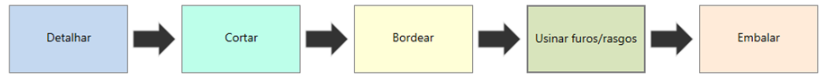
To learn more about operations flows, click here.
4. Pre-registration for the rule "Standard edge height":
By means of this rule, it is possible to determine which height of edge tape should be applied in a certain sheet thickness.
The Plugin Editor provides an example of a registered rule, which is:
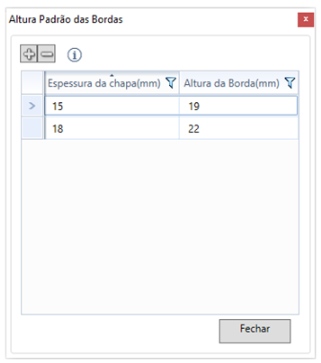
That is, whenever a sheet thickness of 15mm is identified, a tape of height 19mm will be applied and whenever it is identified thickness 18mm will be applied tape of height 22mm.
To delete, just click on the rule and then click on the minus sign (-), located in the upper left corner of the screen shown above.
To add a new rule, simply click on the plus sign (+), located in the upper left corner of the screen shown above.