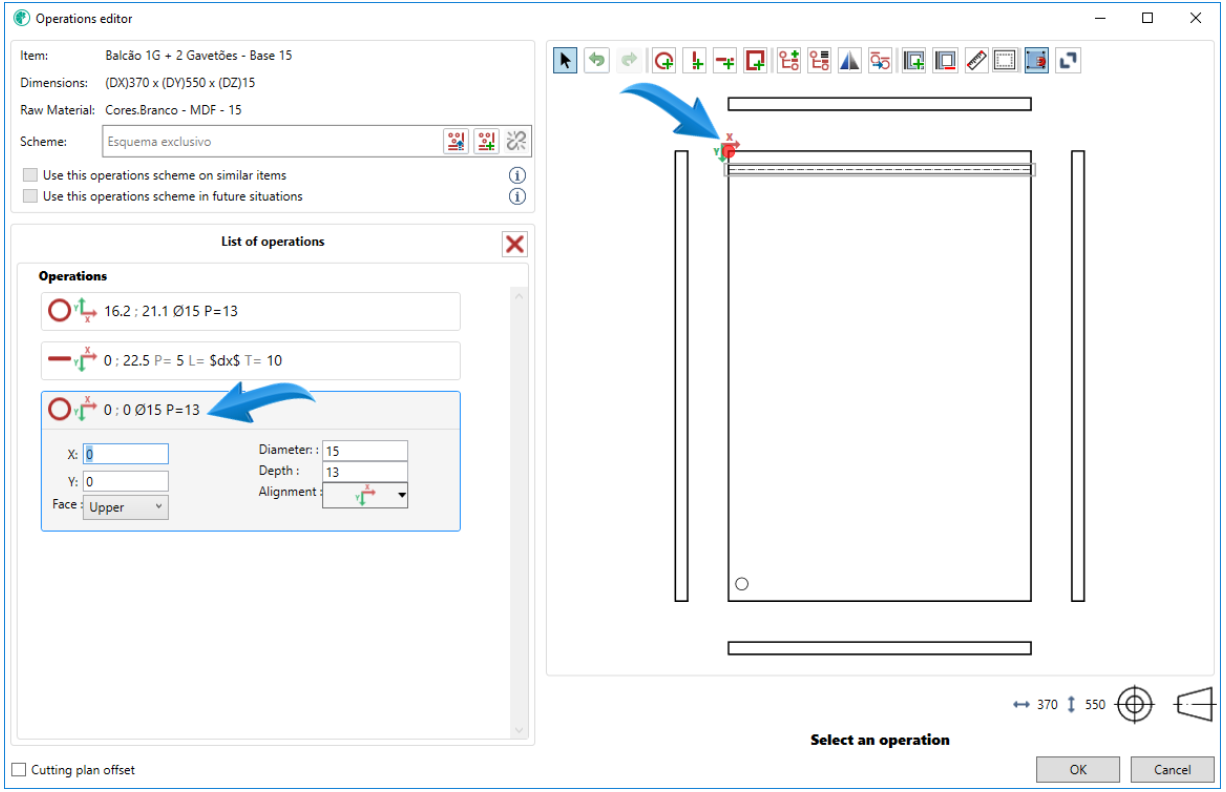The Plugin Editor allows the user to duplicate drill and slot operations through the Editor screen.
IMPORTANT: the duplicate option is not available for operation blocks.
1. To duplicate, select the desired part and click on the operation;
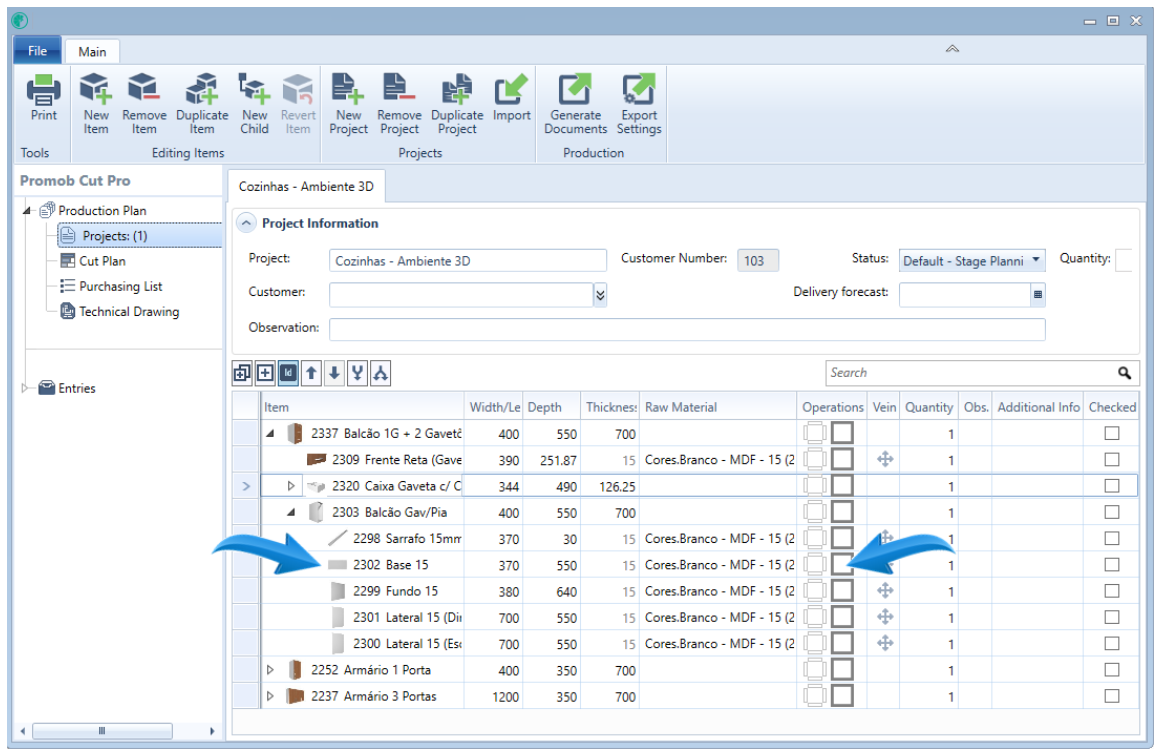
2. On the Editor screen, select the drill or slot and click Duplicate;
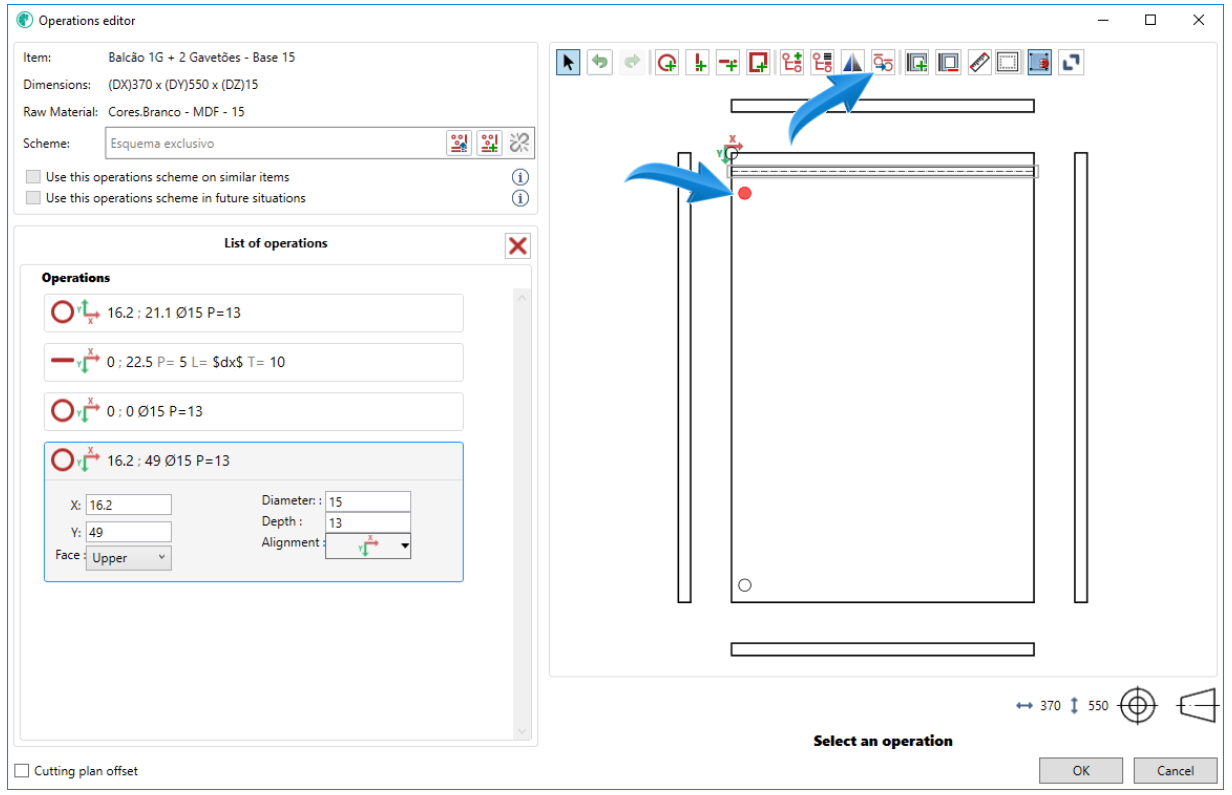
3. In the duplicate operation, enter the position that the drill or slot will be inserted.
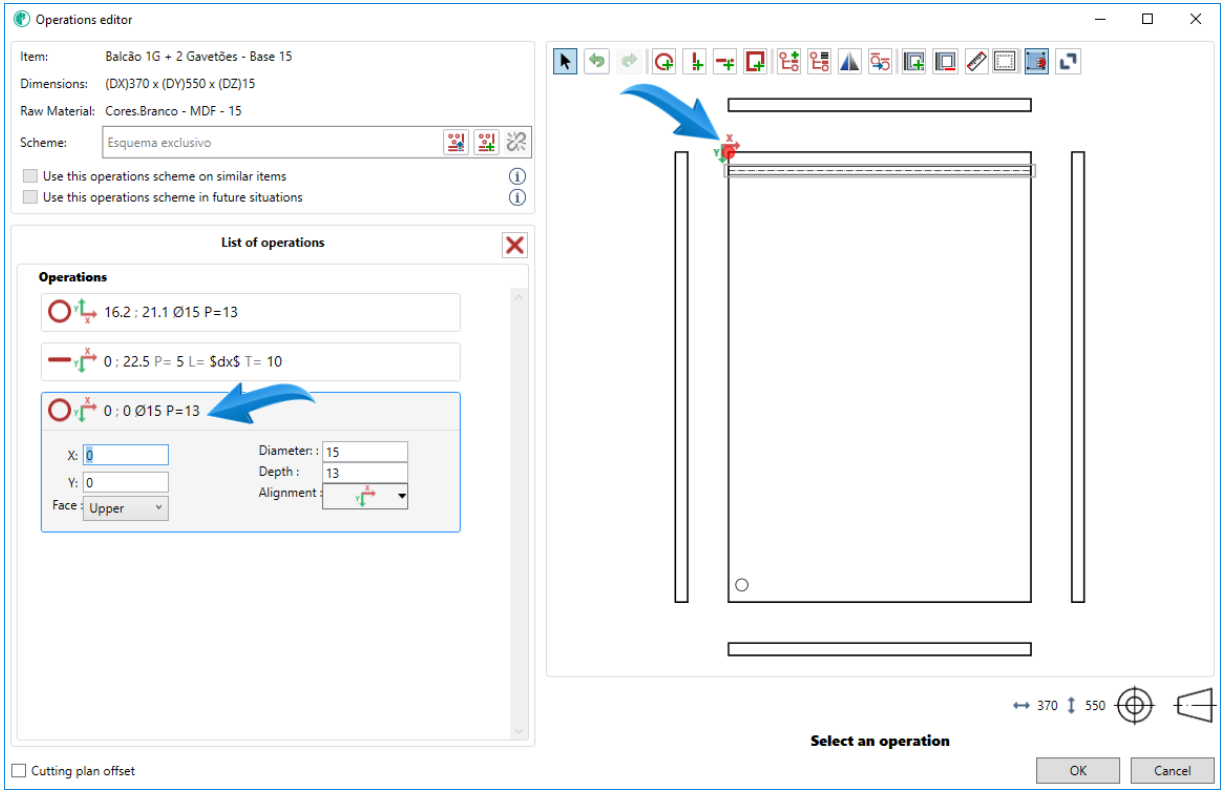
4. You can also duplicate through the operation itself in the operations list.