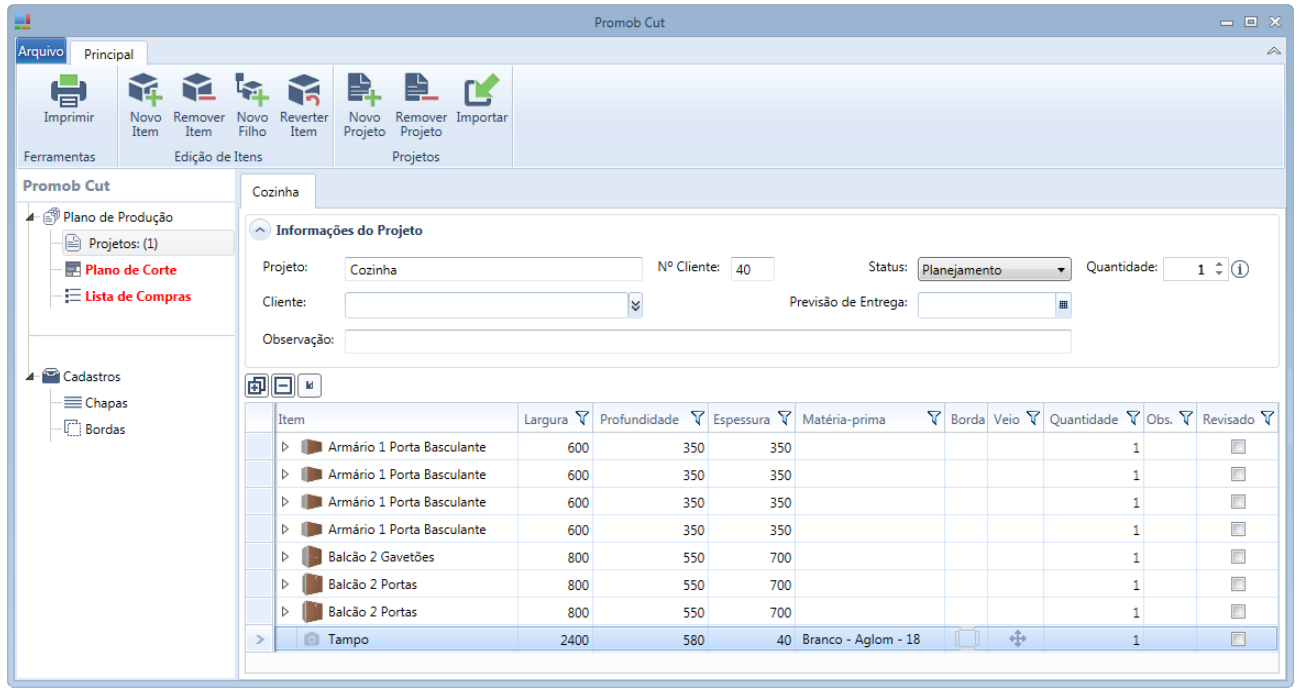There are two ways to send geometries for Promob Cut:
Budget geometry
1. Build the geometry and go to the Tools Panel - Properties:
2. Edit the dimensions of the geometry;
3. Change the Budgeted property to Yes and complete the other properties related to the budget item;
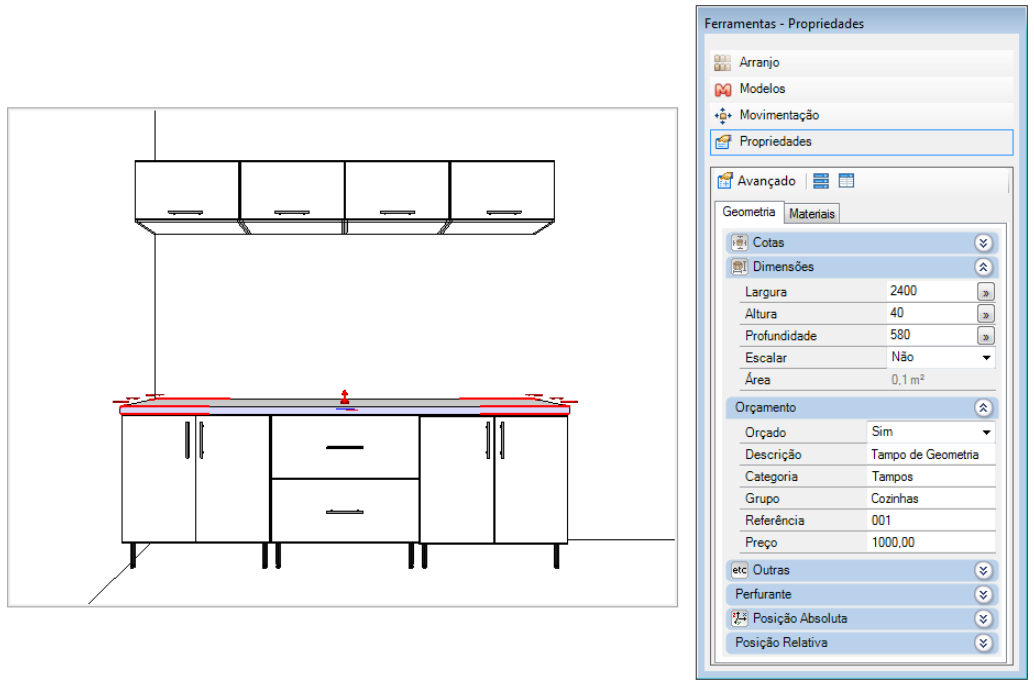
4. After sending the project to the Promob Cut select the raw material for the geometry.
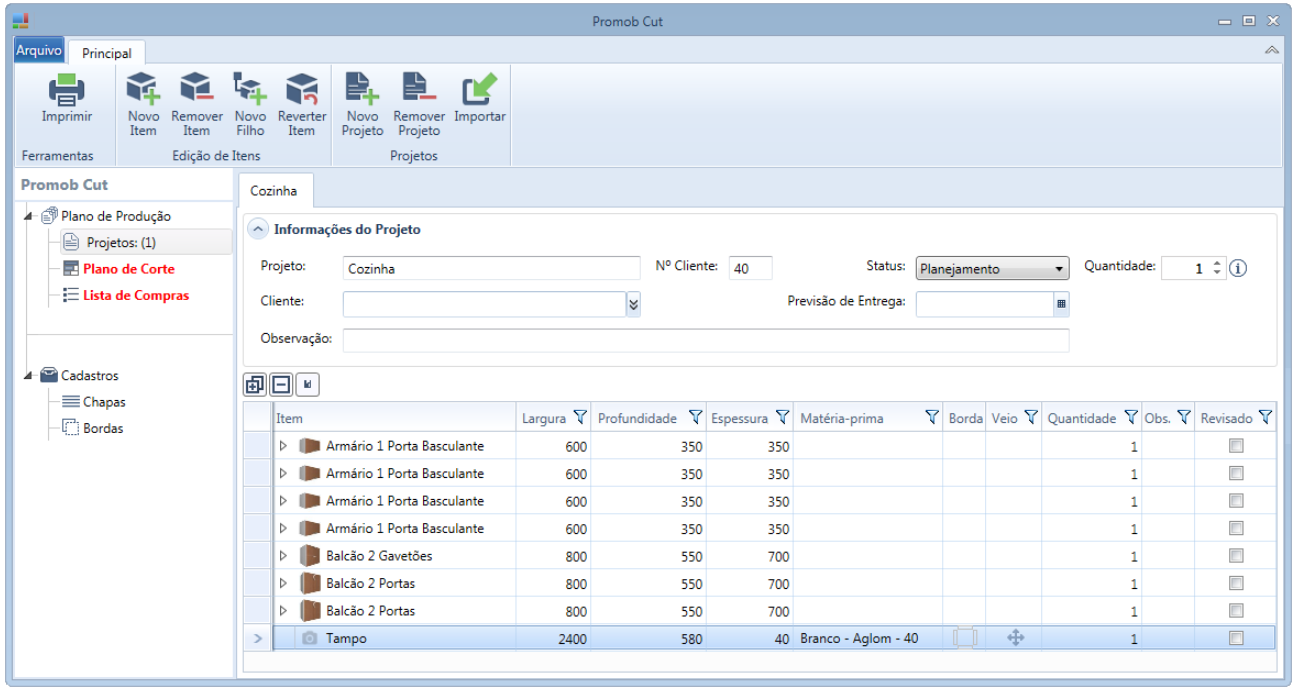
Convert the geometry modulation item
1. After building the geometry click with the right mouse button and select the Convert option and click one of the options available;
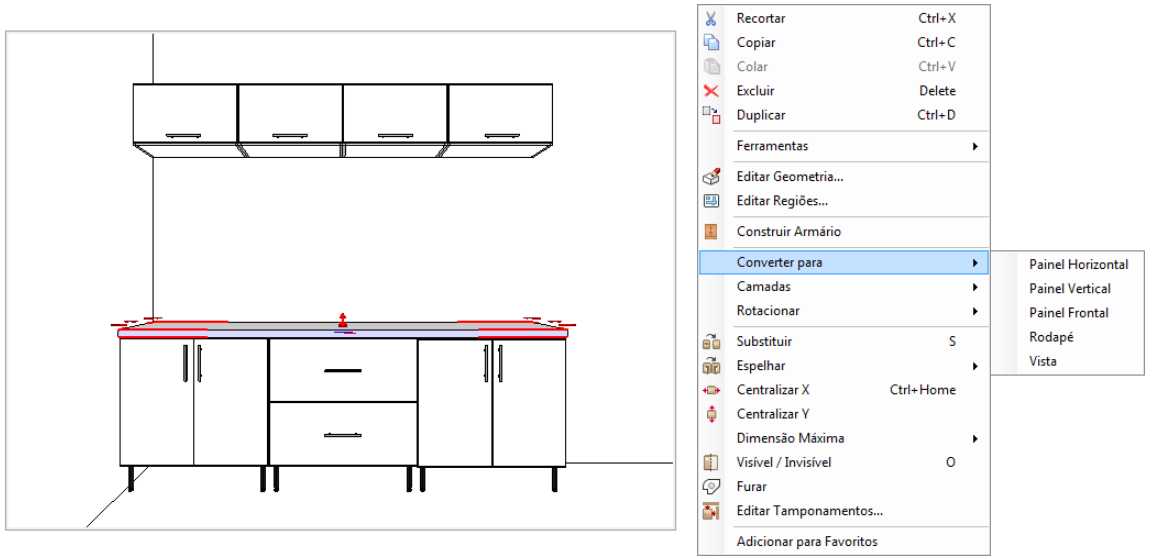
2. After sending the project to the Promob Cut, by default, the raw material of geometry is White - Aglom - 18. Click to change if necessary.