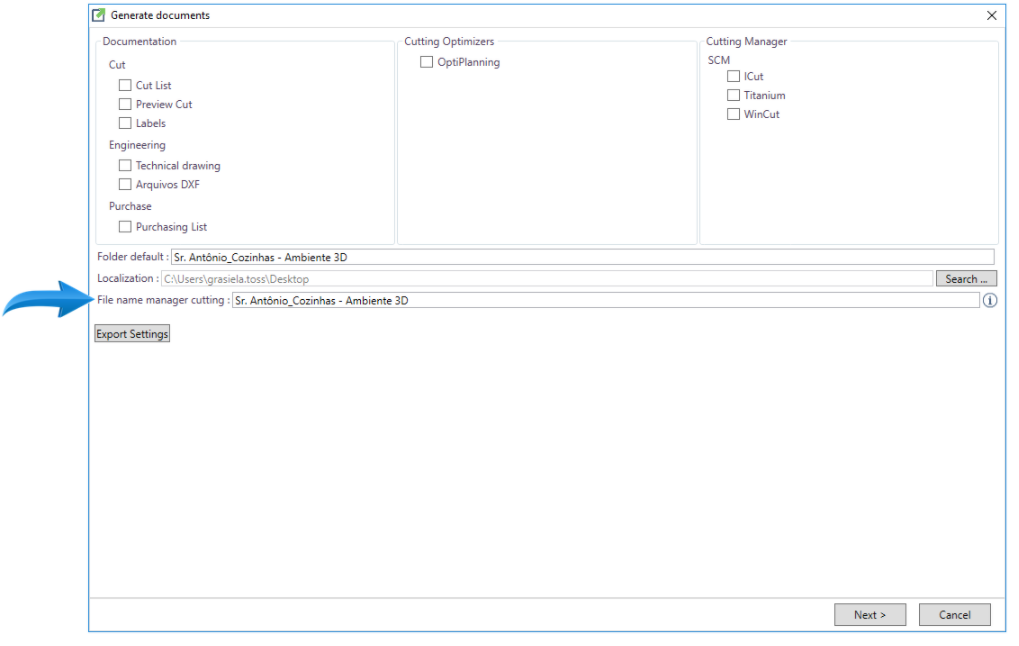Promob Cut Pro creates, by default, the name of the Cutting Manager files. However, you can edit the file name for Cutting Manager when you access the Generate Documents screen.
IMPORTANT: In order for the option to be available it is necessary that Promob Cut Pro has some active Cut Manager plugin.
The default file name is created from the following conditions:
1. If the production plan has a single project, the file name will consist of:
- CustomerName_ProjectName, if you have an identified customer;
- ProjectName, if you do not have an identified customer.
2. If the production plan has more than one project, the file name will consist of:
- Junction of customer names, if any project has customer identified, separated by hyphens;
- Junction of the projects name, separated by hyphen.
To change the name of the files, access the Main menu - Generate documents

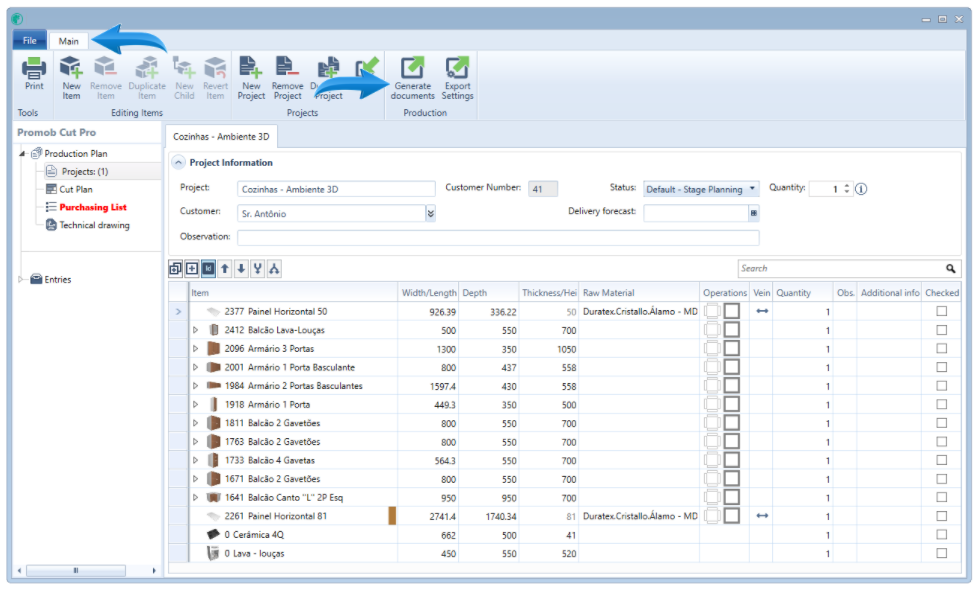
Change the file name in File name manager cutting.