The status of the Internet connection is directly related to the availability of using Promob Cut Pro. This is due to the fact that Promob Cut Pro is accessed through user login and password, that is, this operation requires connection with the Internet to be authenticated.
The user can use Promob Cut Pro for up to 15 consecutive days without an Internet connection. After the end of this period, the software can no longer be opened until the Internet connection is restored so that user authentication can be performed again.
In the upper right corner of the Promob Cut Pro screen, you can follow the connection status. If the stripe is:
- Green: you have 15 to 06 days remaining before you need to connect to the Internet and login to Promob Cut Pro;
- Yellow: you have 06 to 03 days remaining before you need to connect to the Internet and login to Promob Cut Pro;
- Red: you have less than 03 days left before you need to connect to the Internet and login to Promob Cut Pro.
In the example below, the stripe is green. For more information just click on the name.
imagem
When clicking on the name, a window similar to this will be enabled:
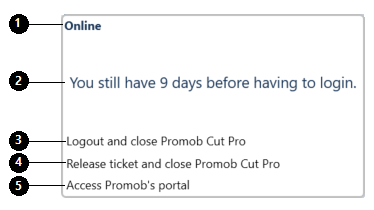
1. Shows the status of the connection, can be online or offline;
2. Shows how many days are left before you need to connect to the Internet and login;
3. By clicking on option 3, the logout will be done and Promob Cut Pro will be closed;
4. Clicking on option 4, the ticket will be released and Promob Cut Pro will be closed. When the ticket is released on one computer, the Promob Cut Pro subscription is available for use on another computer. IMPORTANT: a single subscription can be used on more than one computer, however, not simultaneously;
5. By clicking on option 5, the Promob Portal will be accessed.
2. Shows how many days are left before you need to connect to the Internet and login;
3. By clicking on option 3, the logout will be done and Promob Cut Pro will be closed;
4. Clicking on option 4, the ticket will be released and Promob Cut Pro will be closed. When the ticket is released on one computer, the Promob Cut Pro subscription is available for use on another computer. IMPORTANT: a single subscription can be used on more than one computer, however, not simultaneously;
5. By clicking on option 5, the Promob Portal will be accessed.
IMPORTANT:
- To renew the 15-day period, you must log out and log in again;
- The option to release the ticket does not renew the period (only the logout does this), but releases the ticket for use on another machine;
- Every time the user releases a ticket or logs out, they will have to activate the plugins again. To know how to activate the plugins click here.