If the Generic / Text Only - Argox printer is not printing any labels, or is displaying the following error message:

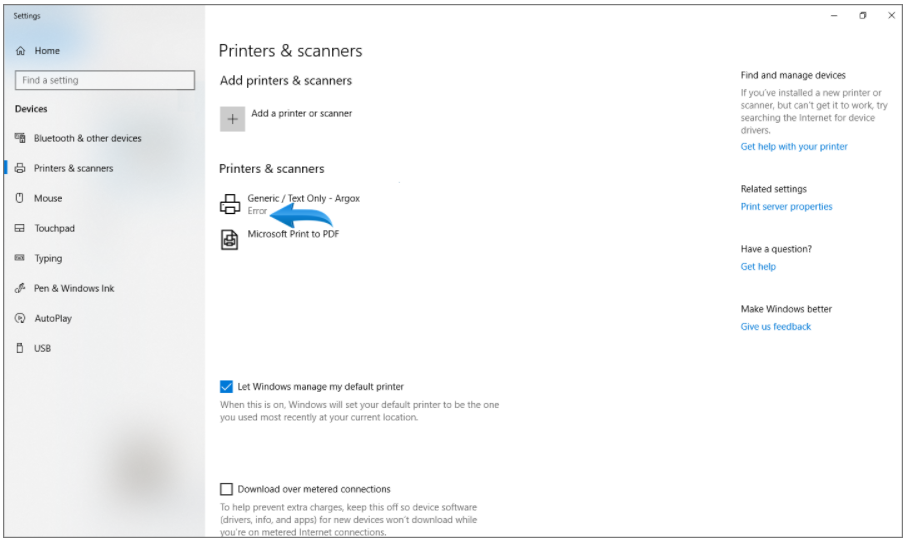
Perform the following procedures for correction:
1. Make sure the printer is set up correctly:
- Open the Printers and Scanners screen. Click on the already installed Argox printer, and select the Manage option;

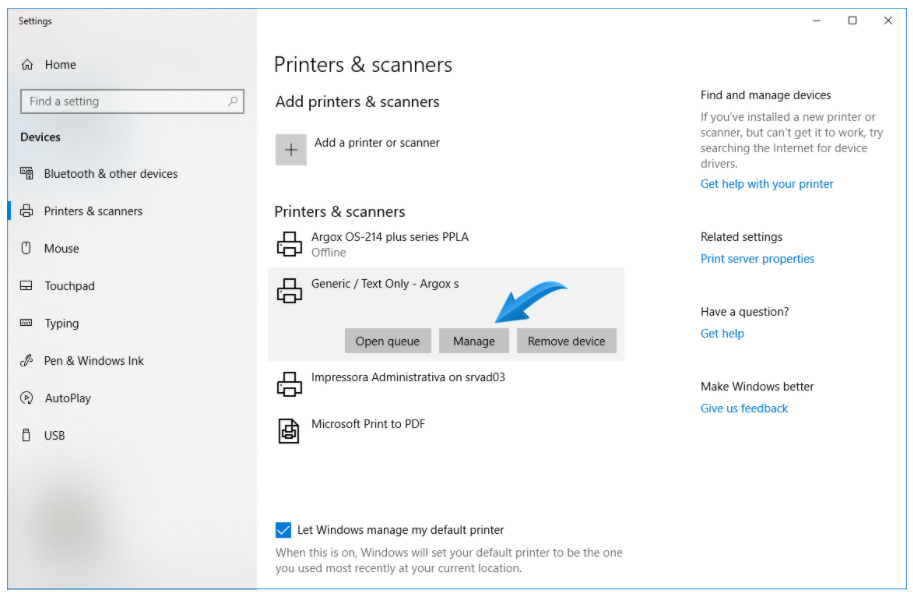
- Click Printer Properties;
- Access the Ports tab and verify that the Enable printer pooling, COM3 e USB001 are selected. After click Apply and OK;
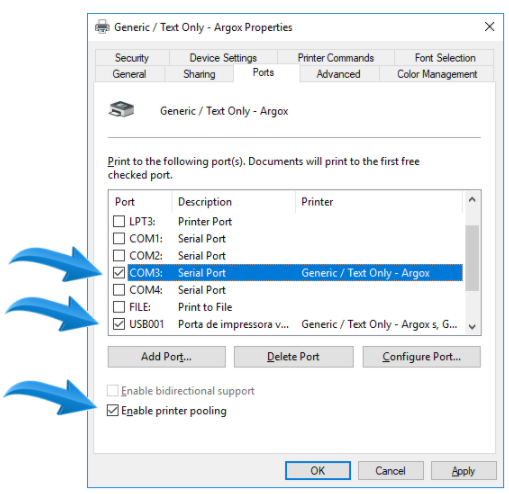
2. Restart the printer:
- Turn off the printer, and keep it off for 10 seconds;
- Turn on the printer;
- Press the Feed button until the printer starts printing your settings;
- Perform the printing again to verify that the printer is set correctly.