Available from version: Plugin Builder 1.60.15.2 or higher.
The functionality Apply parking function in programs in the Profile folder is available so when Nesting is generated, it is possible to define the parking command in the programs in the Profile folder.
Configuration
For the command to be included in the programs, it is necessary to enable the functionality:
1. Select the desired machine and select Setups.
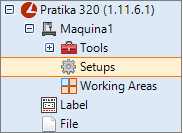
2. On the Setups screen, in Nesting check Apply parking function on programs from Profile folder.
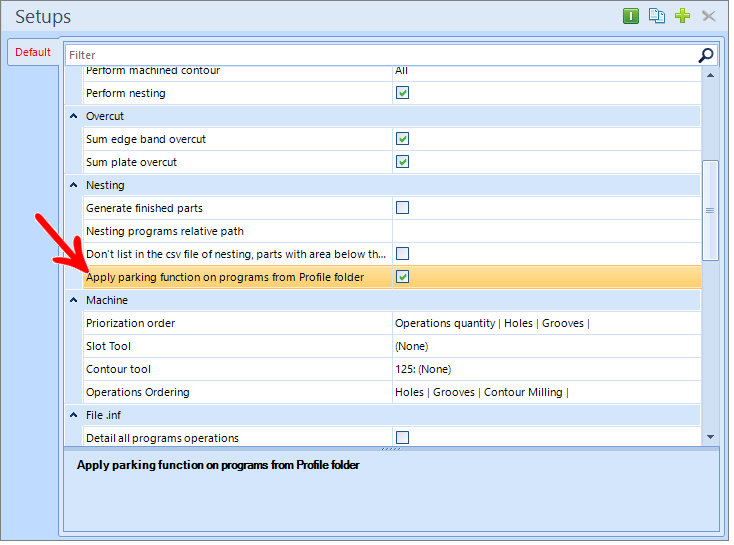
IMPORTANT:
1. This property will only be displayed if Perform nesting is enabled.
2. In PratixS, Pratika320 and Pratika325 plugins the property is displayed independent of the integration system, in the other machines it will be displayed only if it is Maestro integration.
Command
If it is enabled for the command to be applied, the programs generated in the Profile folder, will have the command at the end of the program. Programs in the Nesting folder do not receive this command, regardless of the configuration.