1. Configuration
On the File menu Promob Cut Pro, there is a menu called Options, where there is a setting to source raw material: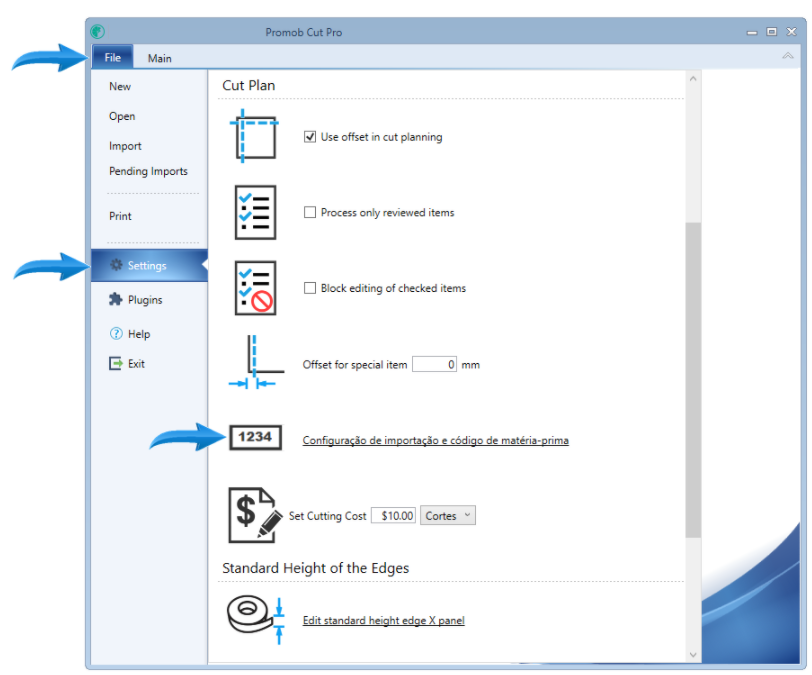
This setting defines which plates registration information will be used to relate the plate code to create new plates in import projects.
By clicking on the option Setup of raw code configuration window shown below appears. You can select supplier, width, height, thickness, material and sheet metal as information related to the plate code.
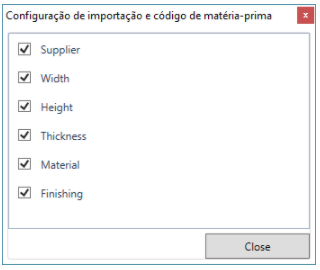
2. Registration plates
The Sheet Metal Master in Chapa Code column you can enter the plate code:
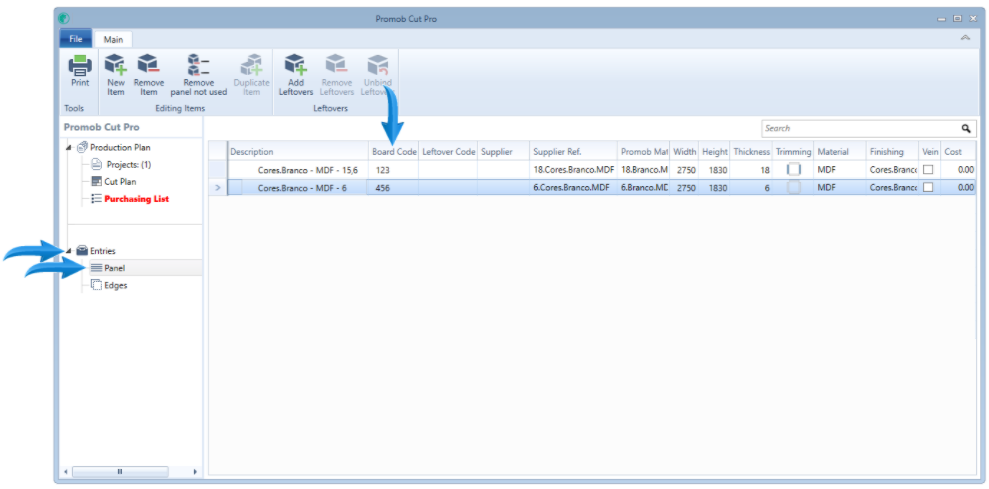
Entering a code is not mandatory, but to generate export to cutting plans, the column "CódigoMatériaPrima" is set this field must be filled with some value.
IMPORTANT: cutting optimizer Court One requires that the value is numeric and maximum of 39999.
3. Import
If, when importing a project (via .planner file or via file.CSV) new plates are created and if any code related to their information to set fields (in item 1), the plate will receive the code related to that information.
Example:
The plate Code White MDF 15.6mm was set to 123:
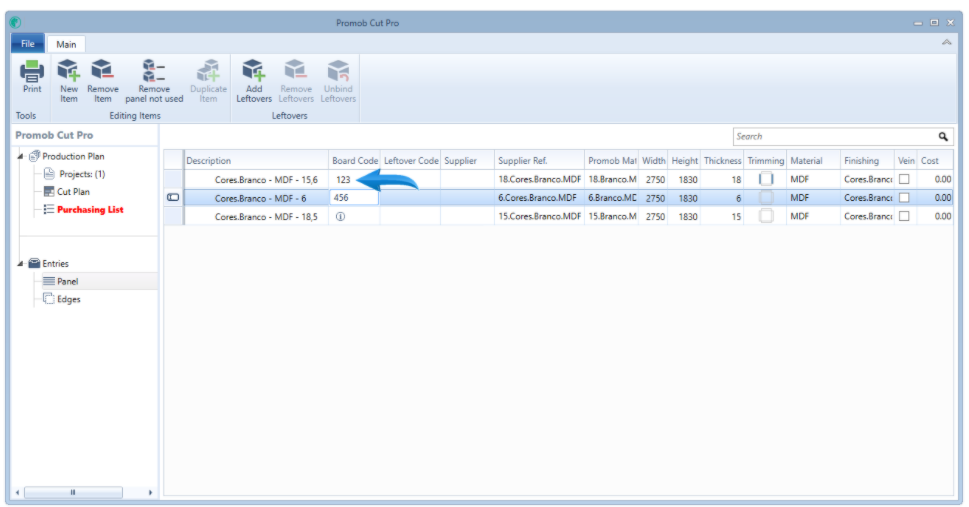
The information marked on the raw code configuration are as follows:
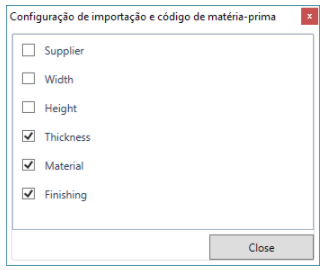
This means that whenever Promob Cut Pro identify a plate with thickness 15.6, MDF material, and White finish, the code 123 will be assigned to it automatically.
4. Offsets
When generating the surplus, if any code related to their information to set fields (in item 1), the remainder will receive the code related to that information.