Available from Builder version 1.60.14.20
When editing the information of a part's edge tape, you can apply these same settings to the other edge tapes already registered on the part via the Apply to all button.
IMPORTANT: it only applies the settings to the existing edge tapes in the part, it does not create new edge tapes.
To apply this configuration, perform the following procedures:
1. Access the Builder tab, and perform the desired edge tape setting.
2. Select Apply to all.
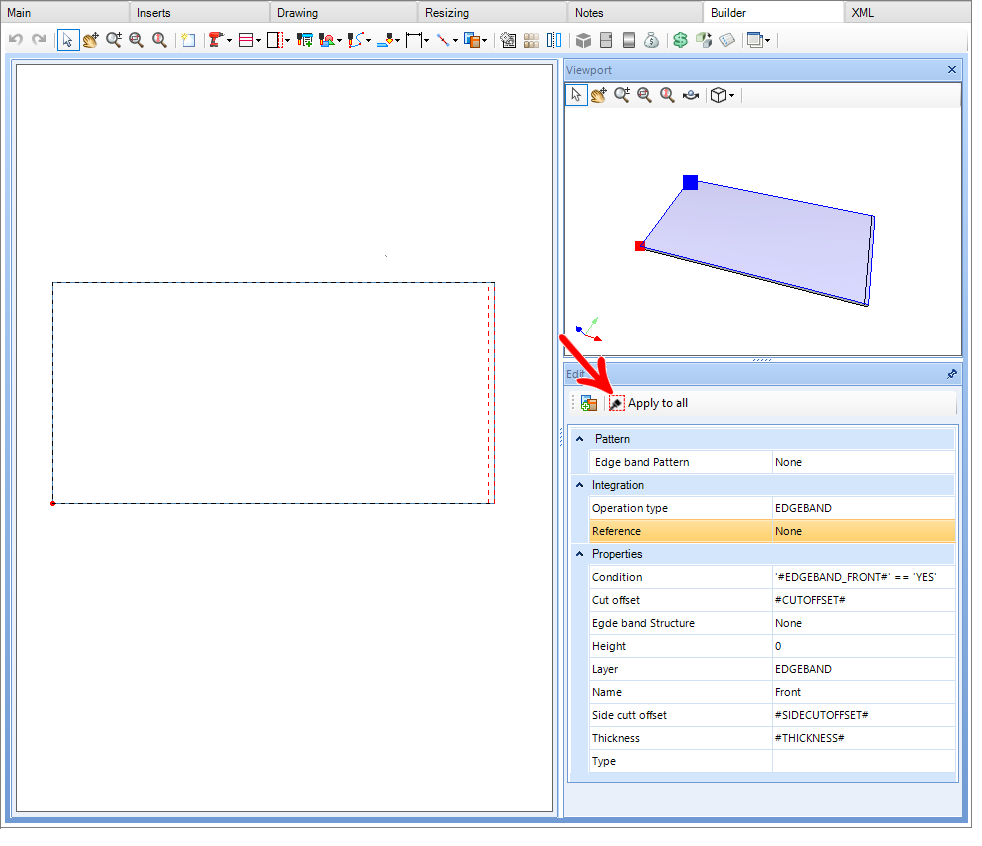
3. Then the message below will be displayed, click Yes to proceed with changing all the edge tape applied to the part.
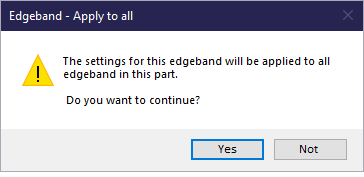
IMPORTANT:
- If any of the other edge bandd in the piece have a linked pattern, the pattern will be lost as the edge band will assume the same settings as the selected edge.
- The same occurs if the edge band selected to clone the settings has an operating pattern applied, this same pattern of operation will be applied to all edge band of the part.