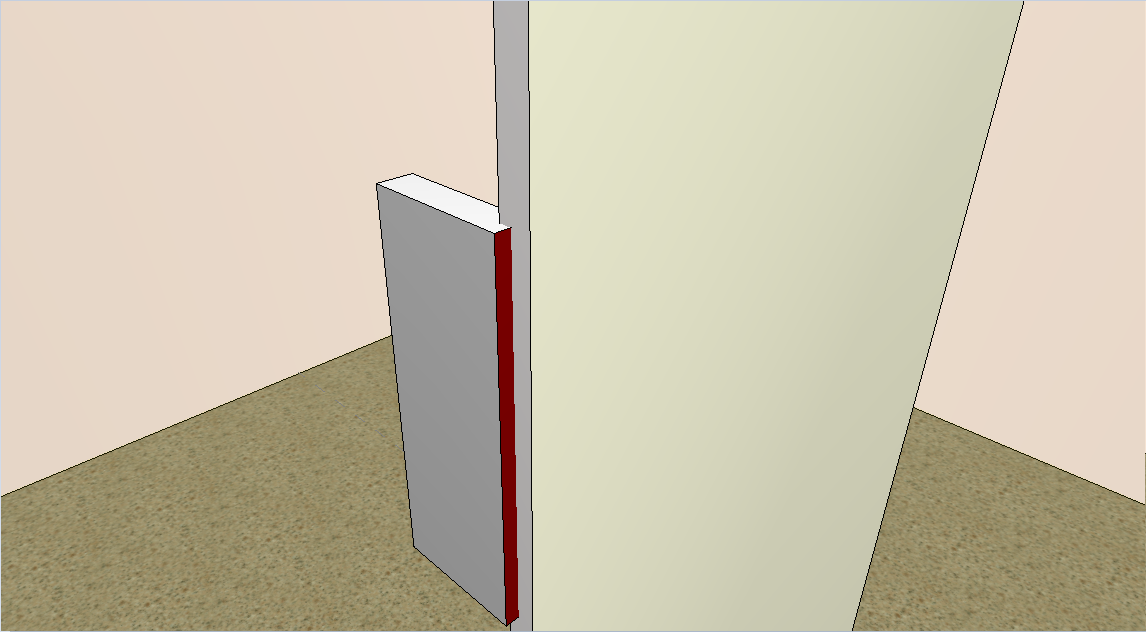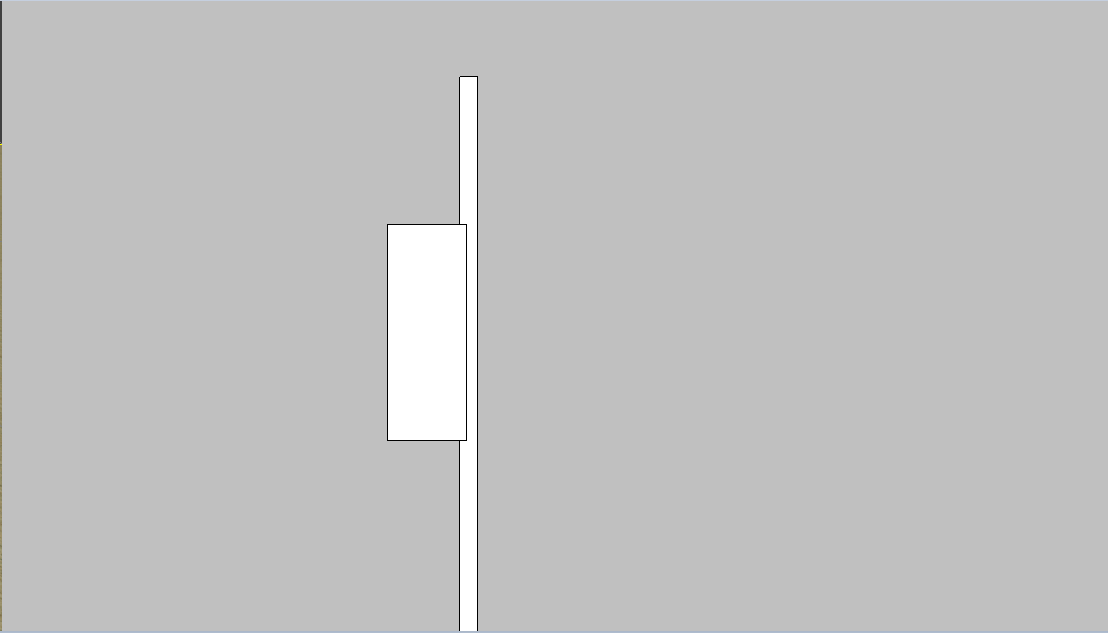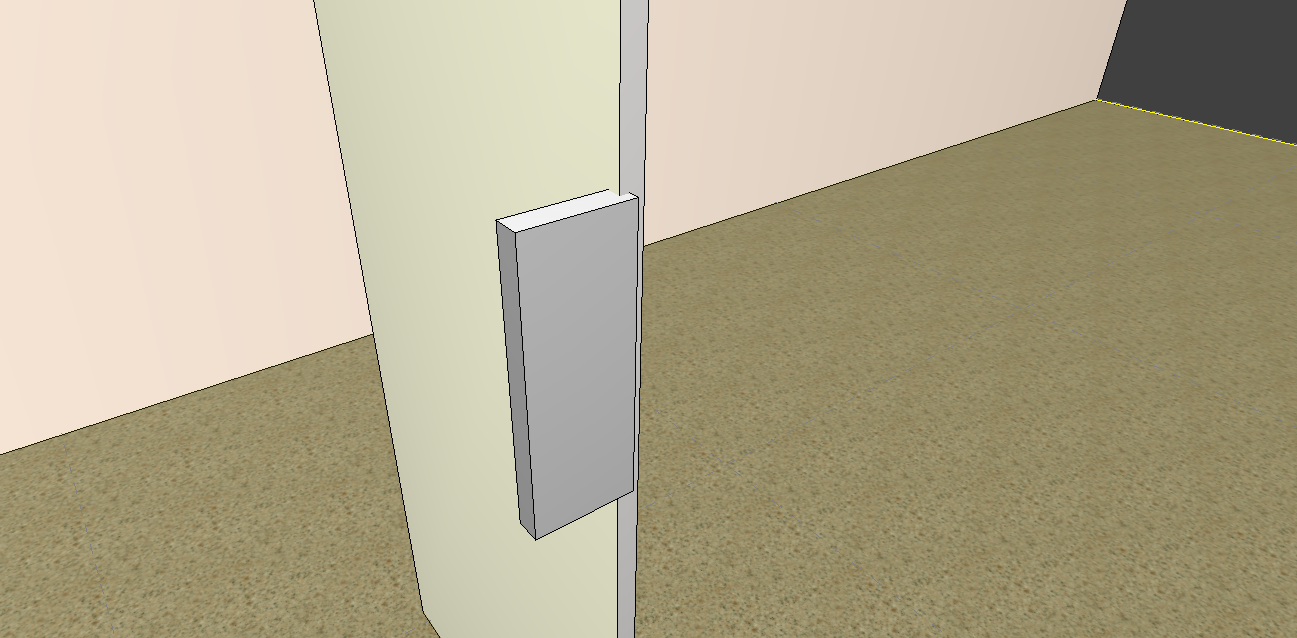Available from the versions:
Plugin Builder 1.60.14.11 for Promob 5.60 versions
Plugin Builder 1.38.0.21 for Promob 5.38 versions
In previous versions, the situation of the example below occurred, where we have a dynamic machining represented by the red figure. We also have two other parts, the first part containing a yellow face, and the second part containing a green face.
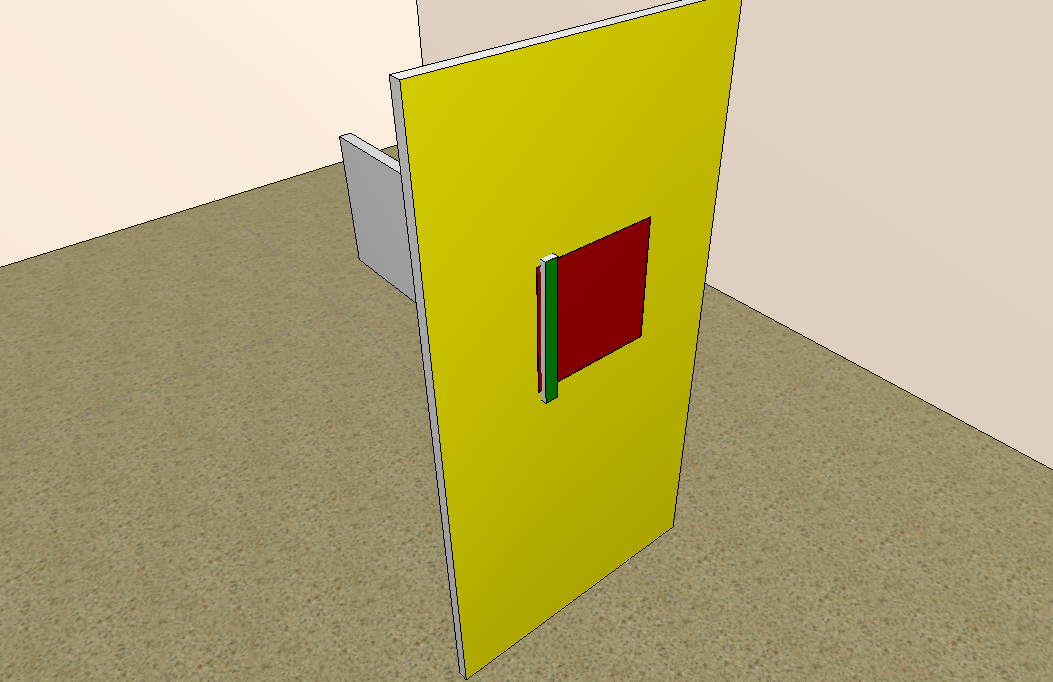
When machining in red, it would be applied to the faces in yellow and green. This behavior is incorrect, since machining should only be applied to the yellow face, and not applied to the green face.
The validation of contacts for dynamic machining was modified in order to correct this situation in which the machining by contact was applied to faces where there was no real contact and were not the correct ones to be applied.
Thus, the behavior of dynamic machining becomes identical to the behavior for dynamic drills.
Dynamic machining started to be applied only in situations where the distance between the face that applies dynamic machining and the face that receives dynamic machining is 0.5 mm outside the part that receives machining and 0.5 mm into the part that receives the machining.
Example:
We can see a valid contact for the application of dynamic machining, in which dynamic machining is registered on the face in red:
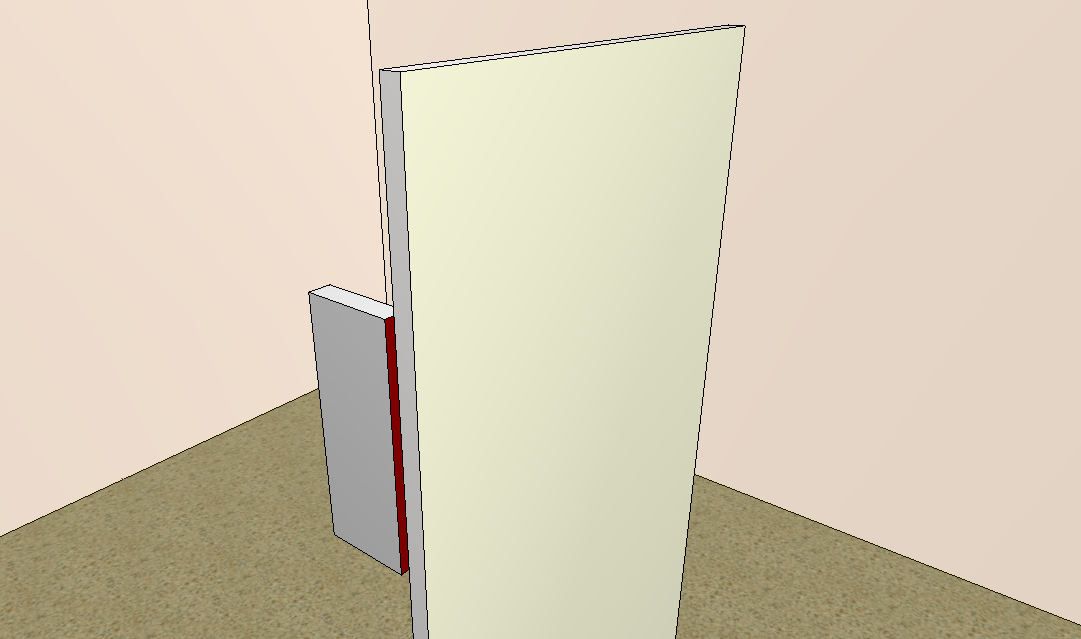
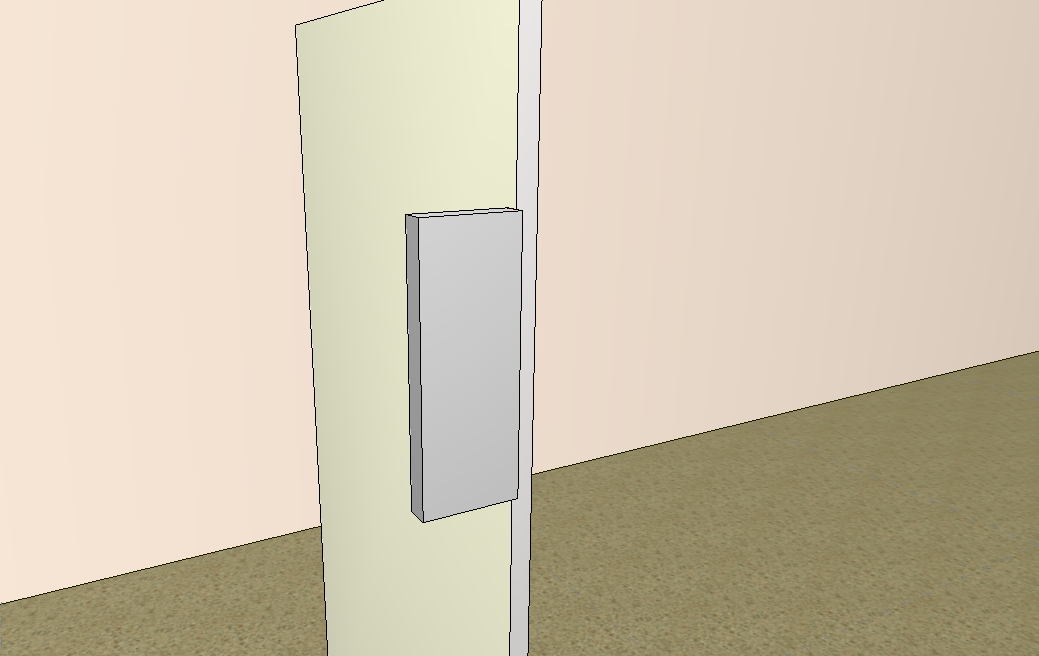
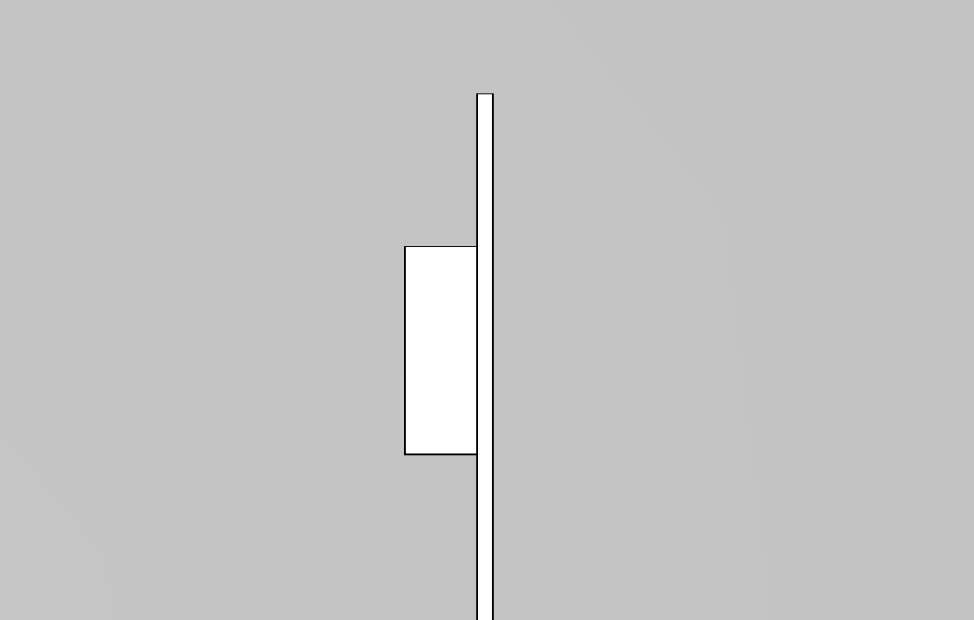
In situations where a face containing dynamic machining is inserted into a part, where the insertion depth value is greater than 0.5 mm, machining will not be applied to the face receiving the insertion.
This situation can be seen in the following images, for example, where the red face contains dynamic machining: