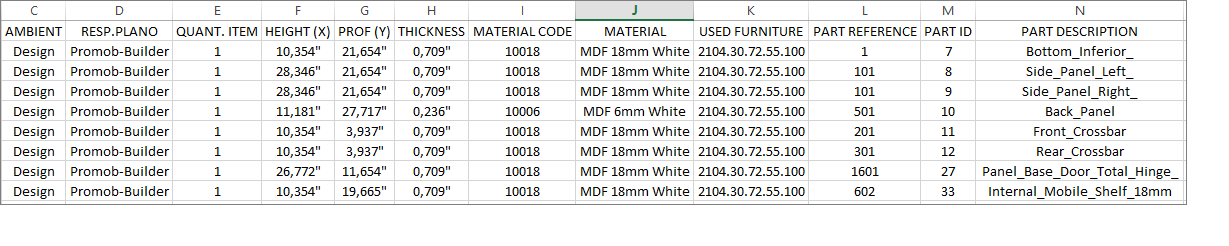Available from the version: Plugin Builder 1.60.14.19
In the optimizer settings, you can change the unit of measurement used to convert the values in the cut plan export files. The available units of measure are those configured in the library.
The converted values will only be in the fields related to measurements, such as height, width, depth, etc.
IMPORTANT: this setting is not available in the Cut Pro optimizer, as it has its own configuration.
Change the unit of measure
1. Access the Optimizers Configuration.
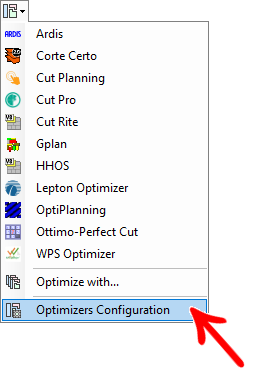
2. Select the desired optimizer, and access Settings. Then, go to Settings - Measurement format.
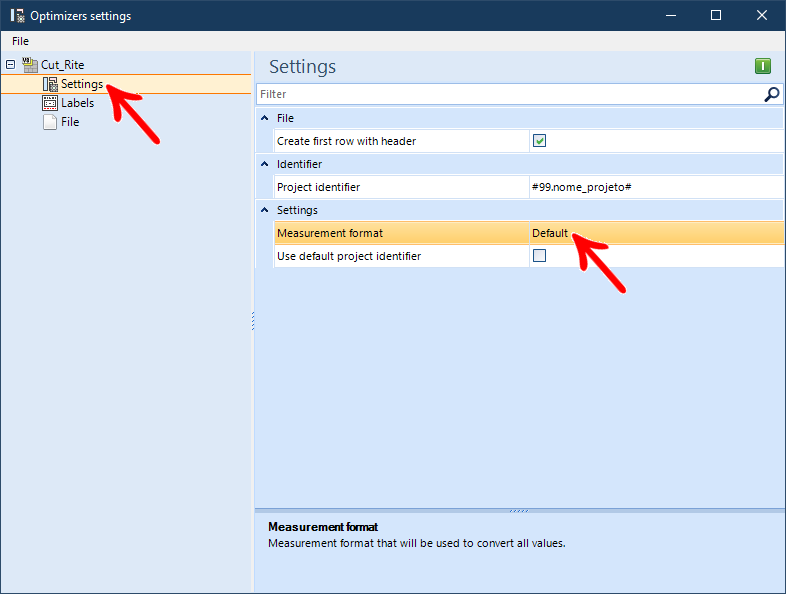
3. Access the Measurement format, and define the desired unit.
IMPORTANT: The default value of this setting is Default.
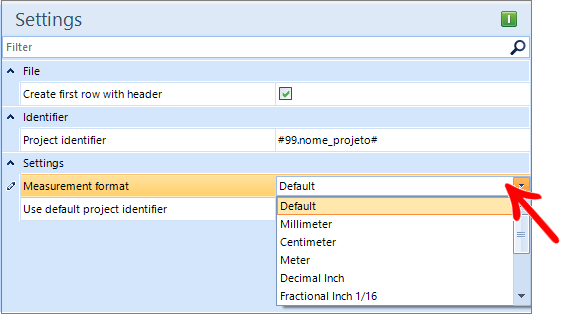
4. Save the setting to keep the change. When changing the optimizer unit of measure, the following message will be displayed:
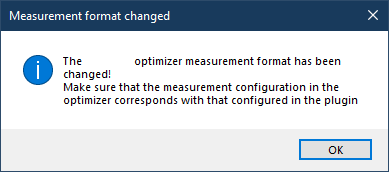
Below, we have an example of a file generated with another selected unit of measure: