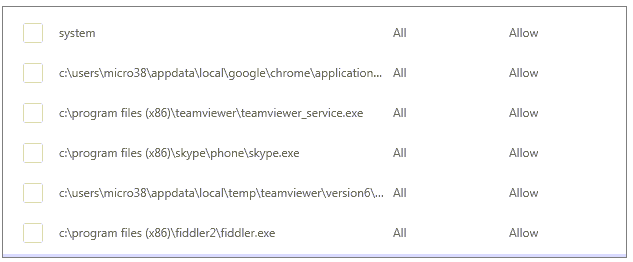What happens?
Error in which the Promob Builder service cannot connect with the databases services. This situation can be solved accessing through the browser URL.
Why does it happens?
The situation happened due to a lock of the Firewall Bit Defender.
What to do?
1. Through the Browser URL access the Control Panel, Security System and Windows Defender Firewall;
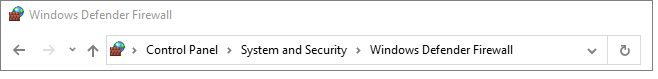
2. Select the option Allow an application or resource through the Windows Defender Firewall;
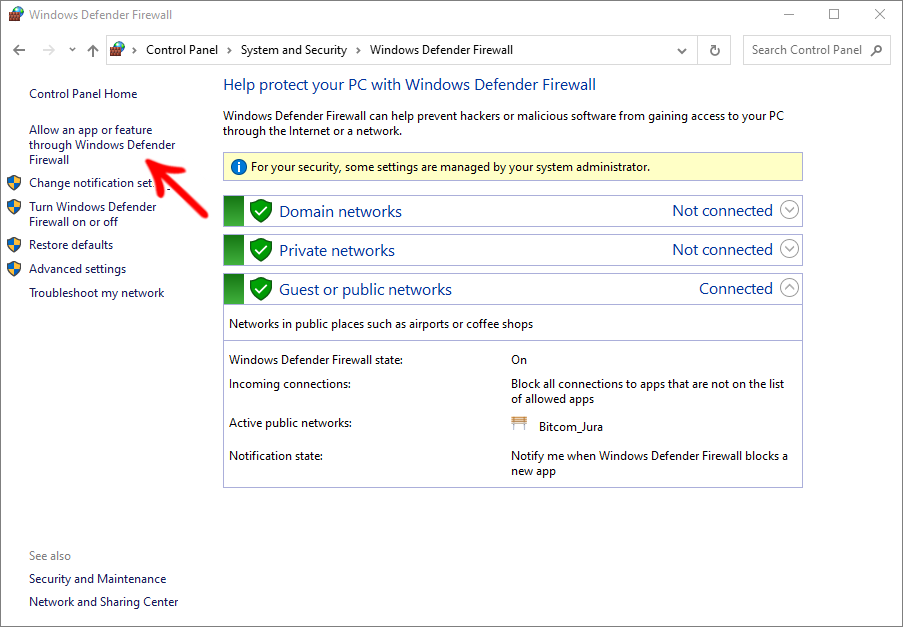
3. Select Allow another app;
4. Mark the option Promob5.exe;
5. Access Bit Defender and select the option Manage Rules;
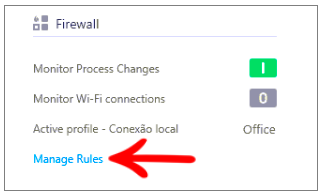
6. Delete the option that contains the Promob executable.