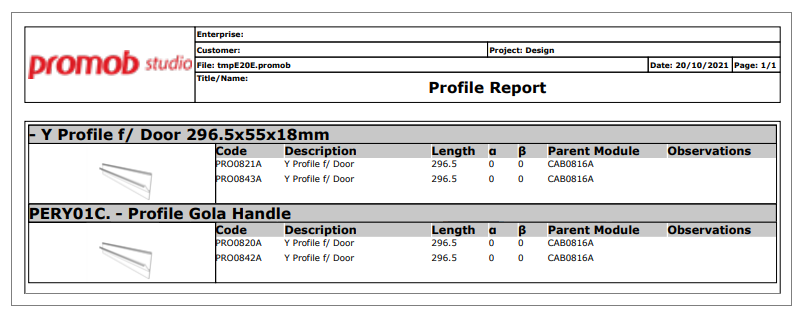To change the position of the profiles that are displayed in the report, perform the procedures below:
1. Access the Registry – Modules menu.
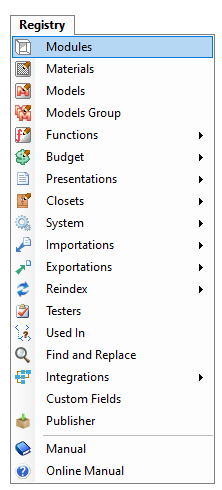
2. Select the Builder tab.
3. Click Assembly Documentation.
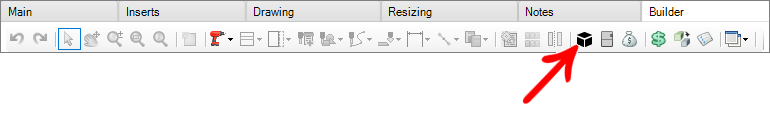
4. Adjust the position of the item as desired, to save the adjustment click OK.
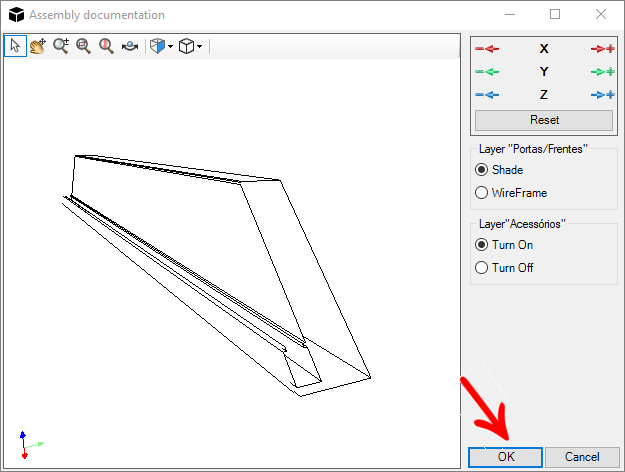
5. Update the catalog.

6. In the report the image will be displayed with the defined position.