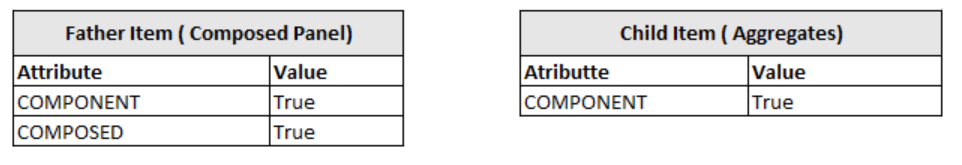Available from the version:
- Builder Version: 1.11.19
- Plugin Version: 1.11.0
For this composed Panel report, the option selected in the Parent Item Selection Configuration (module or group) is indifferent in the item display. In this case, the composed panel will always be displayed in the same structure, regardless of the parent configuration. The composed panel report does not change the module and group display
Objective
Report will seek information regarding the composed panel and their respective items that make up the composed panel present in the environment.
Report fields
For each composed panel in the 3D design will be generated a separate item with the information of the father and his respective children.
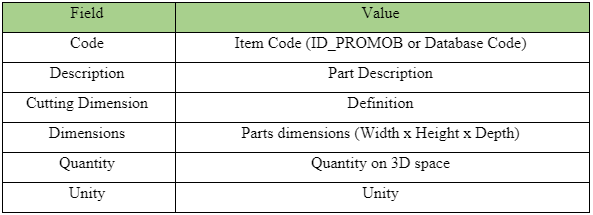
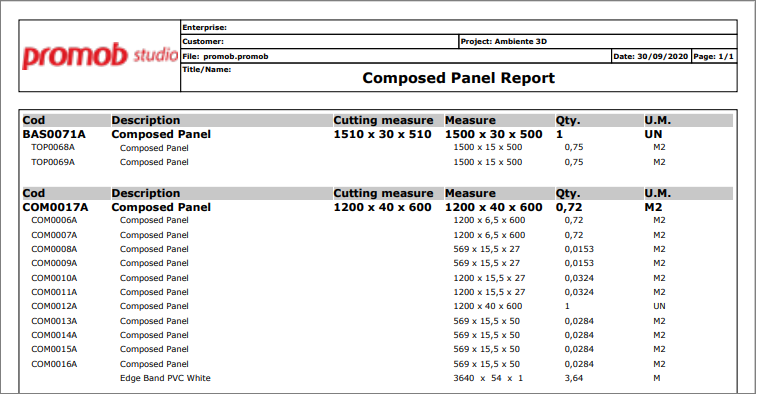
Searching information
The system will search for items that have the Composed Panel registration structure, which can be the model with the BuilderOperation attribute or without the BuilderOperation attribute.
Model with BuilderOperation attribute
The system will search for items that have the BUILDEROPERATION attribute with Operation value and that also have the COMPOSEDREPORT attribute with true value.
For child items, items that have the attributes COMPONENT and COMPOSEDREPORT with true value will be searched.
For more information about the ComposedReport attribute access here.
Attributes that should be applied to display Composed Panel in the report:
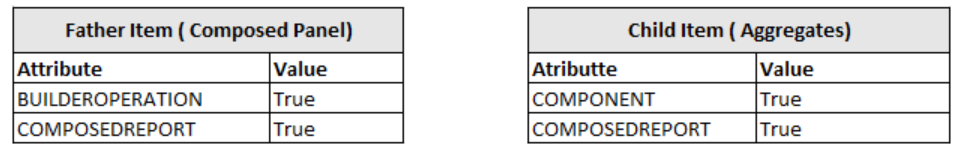
Model without BuilderOperation attribute
The system will search for items that have the COMPOSED and COMPONENT attributes applied with true value.
For the child items, the items that have the COMPONENT attributes with true value will be searched.
Attributes that should be applied to display Composed Panel in the report: