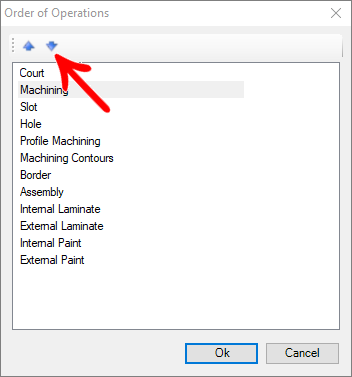Plugin Builder makes it possible to change the order of operations generated by machine plugins, through the following settings:
Change Order of Operations through Setup Settings
Change Order of Operations through the Module Editor
Change Order of Operations through Setup Settings
1. In the Machine Setup settings, access the Order of Operations setting;
2. Click on the three dots;
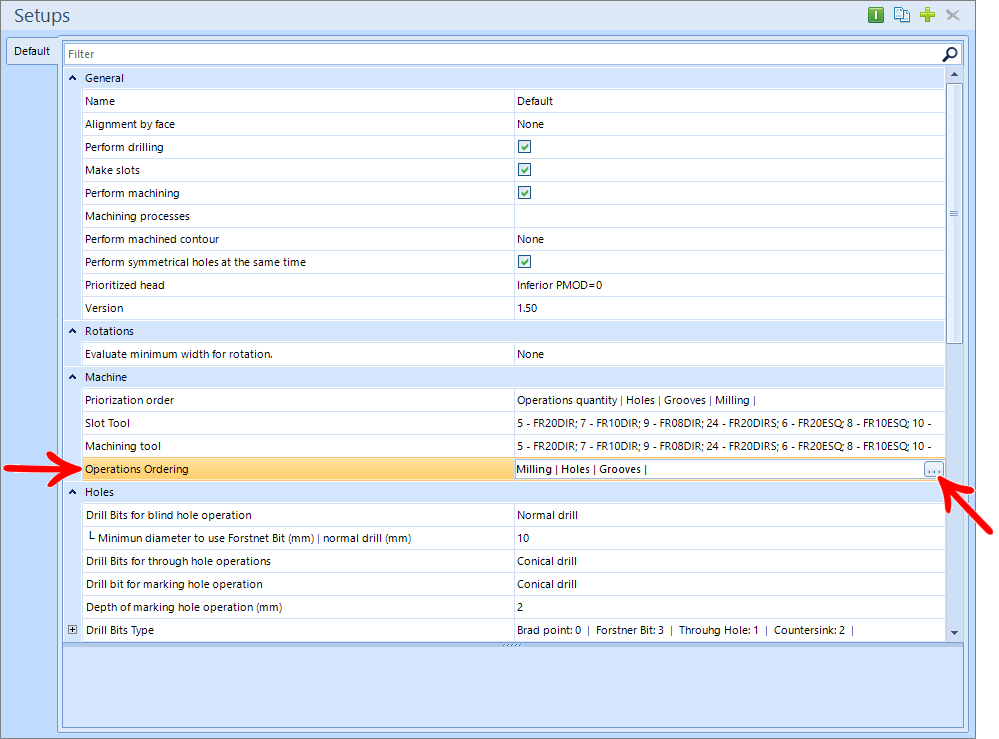
- A window with the default order of operations is displayed.
3. Change the order of operations using the arrows:
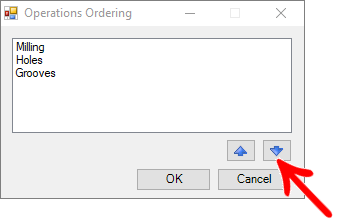
IMPORTANT: The order of operations is defined from top to bottom.
EXAMPLE: In the image above, Contour Machining will be the first operation to be performed, and Profile Slots will be the last.

Order Operations through the Module Editor
On the Builder tab, it is possible to configure the desired order for the operations that will be displayed in the XML, allowing to register in the parts the order that the operations will leave in the ERP integration process.
IMPORTANT: Changing the order is performed in the integration XML.
To configure the order of operations, perform the following procedures:
1. Access the Module Editor;
2. Access the tab Builder;
3. Select Order of Operations; 
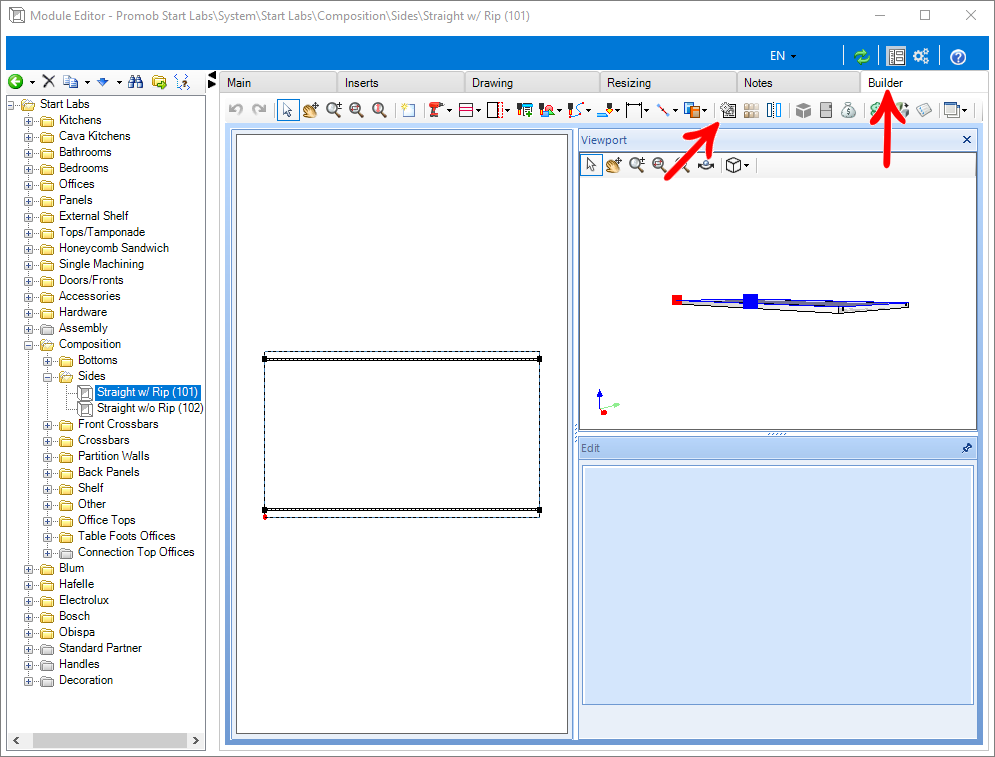
4. The Operations Order screen is displayed:
5. To set the order of operations, select the arrows that move the operations up or down: