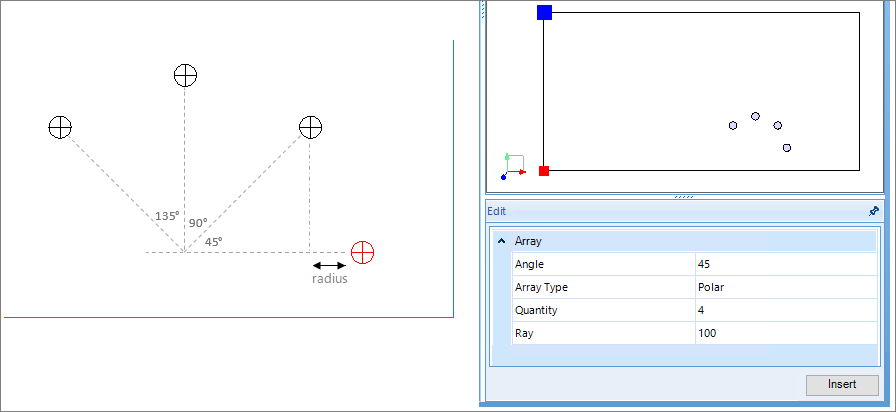Available from version:
- Plugin Builder 1.11.18.2 or superior.
The Array function performs the multiplication of holes on the X and Y axes or on a radius, based on user-defined values. This feature is only available for holes.
This article includes the following topics:
Linear Array
Through the linear array, it is possible to perform the repetition of modules linearly, defining an X or Y direction.
To create a linear array, follow these instructions:
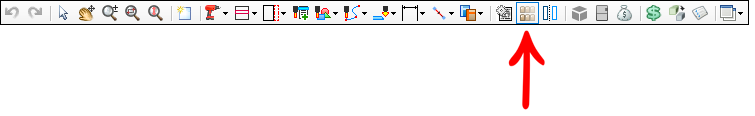
1. Go to the Builder tab and click on the Array button.
2. Click on the hole you want to create the array.
3. On the Edit tab located on the right, enter the desired values.
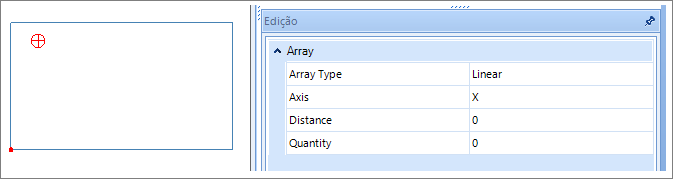
Distance: distance to be considered between repetitions of holes
Axis: insertion direction of items, X or Y
Quantity: quantity of items to be entered, including the selected item
Array Type: Linear or Polar, select Linear option
4. Click the Insert button to view the array in the space.
EXAMPLE
Linear array on the X axis:
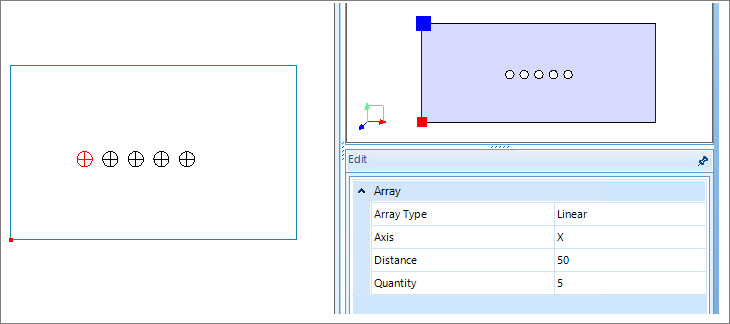
Linear array on the Y axis:
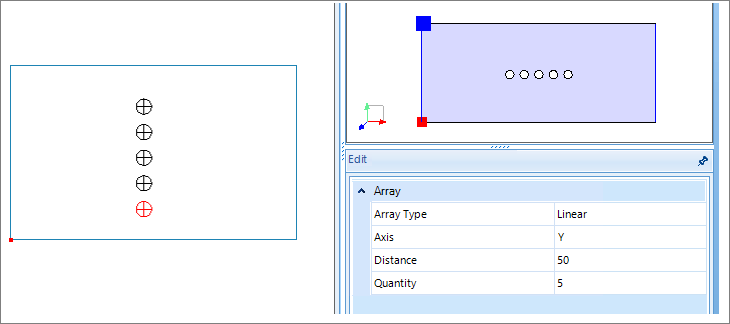

Polar Array
Through the polar array, it is possible to perform the repetition of holes in a certain radius.
To create a Polar Array, follow the instructions below:
1. Click the Arrangement button.
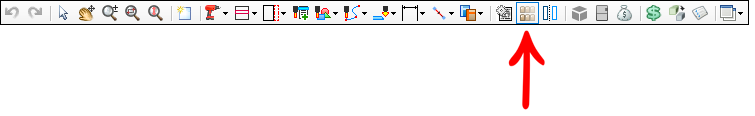
2. Click on the hole you want to create the array.
3. On the Edit tab located on the right, enter the desired values.
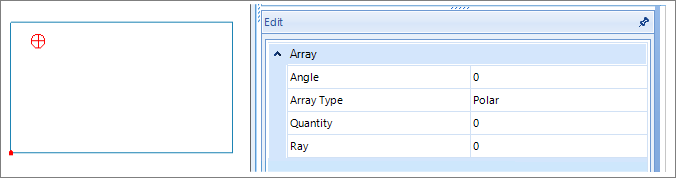
Angle: determines the angle the holes will be placed
Quantity: quantity of items to be entered, including the selected item
Ray: determines the distance between holes based on the entered angle
Array Type: Linear or Polar, select Polar option
EXAMPLE: