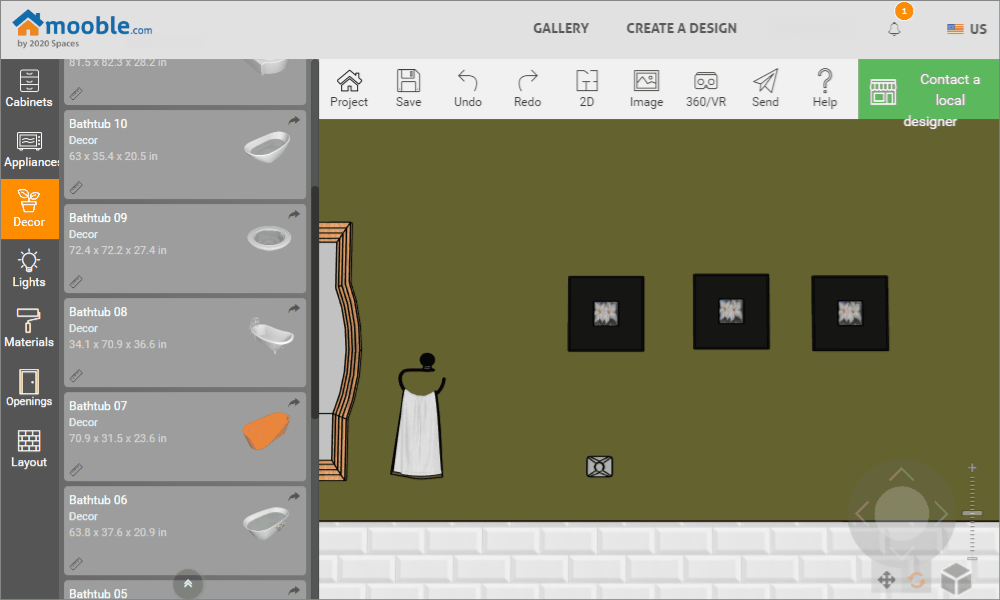Available in products
Mooble
Mooble Design
The rotation of the item in the 3D environment is done through the Rotate tool.
1. Selecting the item, click Rotate; 
2. The tool will be enabled, where clicking on the color, it is possible to rotate the item in the chosen direction:
Red color: move the item in Y
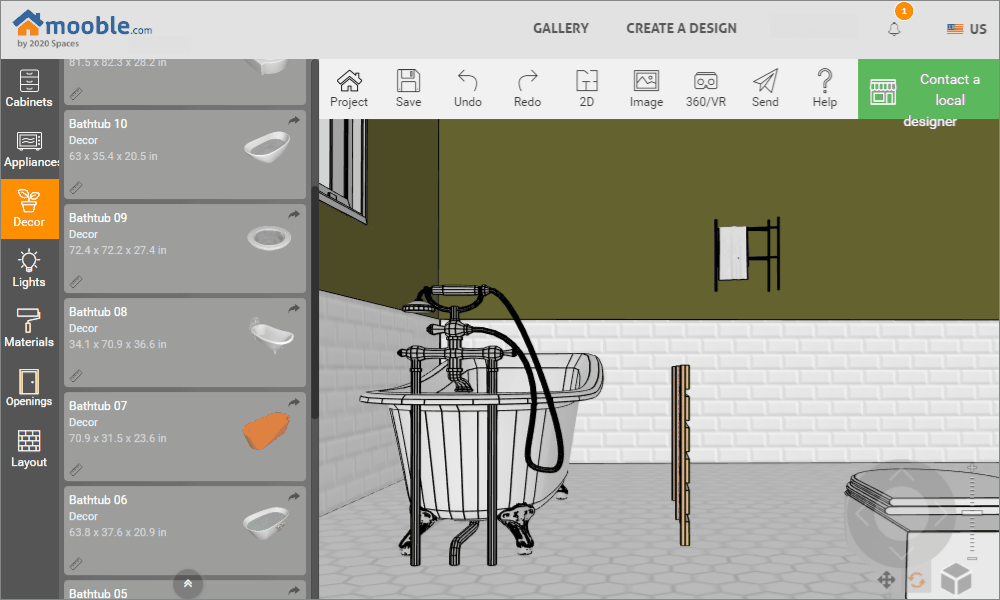
Green color: move the item in X
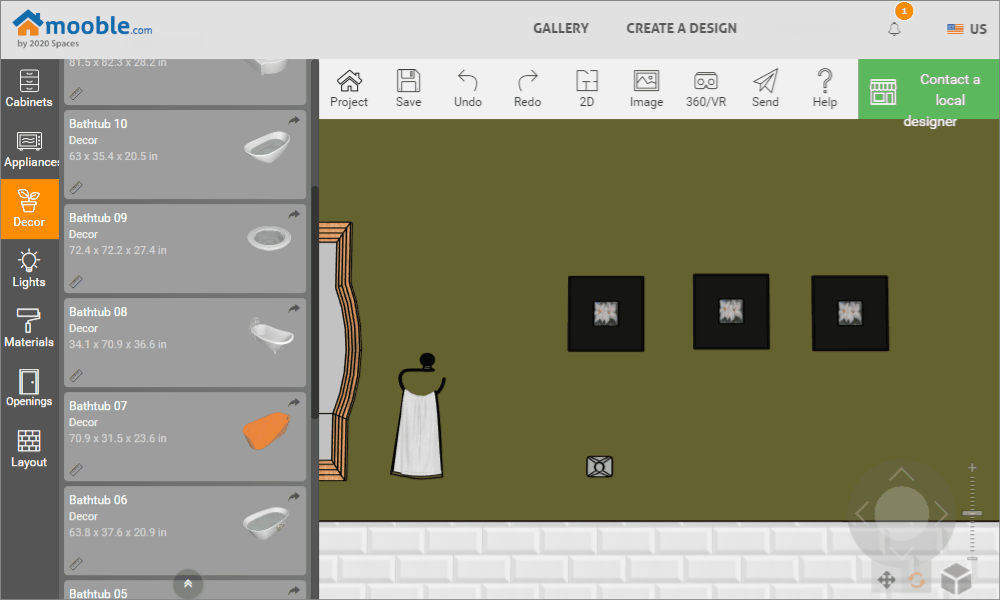
Blue color: move the item in Z