In Cut Pro, through the Import Settings, it is possible to configure the location where the projects created in Promob, which were not imported into the cut plan, will be stored.
Follow the procedures below to perform this configuration:
1. Access the File menu and click on Settings and then, Import;
2. Click on Import settings;
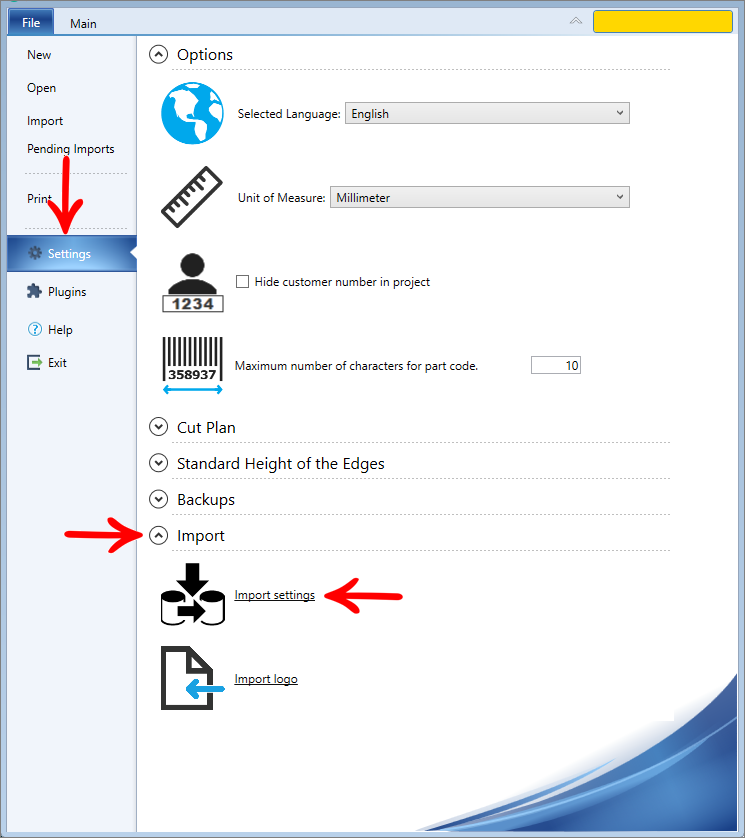
3. The following screen will appear:
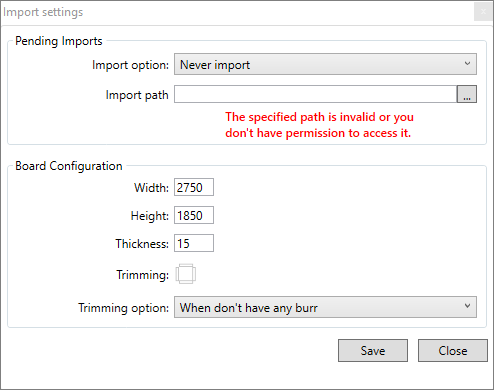
Pending Imports
Import Option
In this screen, there are three essential configurations for importing pending files:
- Never import: when starting Cut Pro, pending files will not be imported;
- Always import: at Cut Pro startup, all pending files will be imported;
- Ask before import: the start of Cut Pro will open the option to select files pending import.
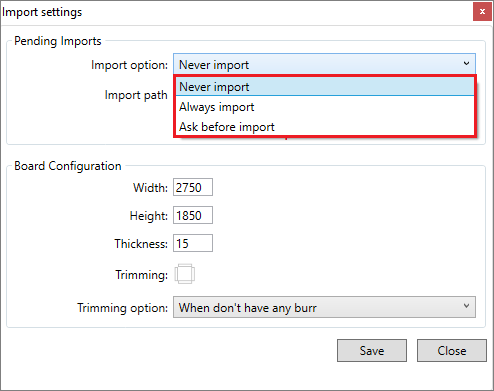
Import path
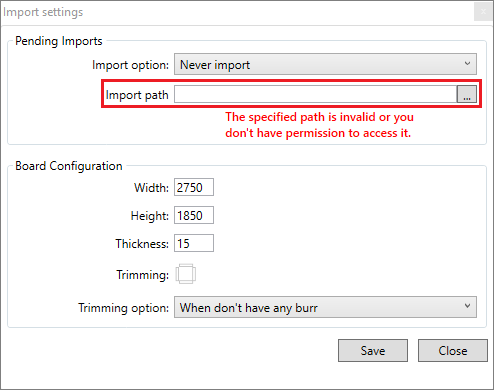
- In this option, indicate the path where the files will be saved.
- This folder must be a valid path and contain the files originating from Promob;
- When you click save, the following message is displayed:
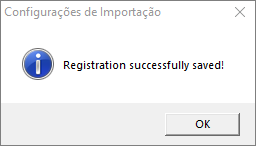
- The plate configurations have the purpose of filtering the plate information contained in the projects and defining an import standard.
Width, Height, Thickness:
- Inform in these tabs the standard of the plate dimensions to be considered for the importation;
- When the plate dimensions informed in the plate registration CSV file do not exist, the dimensions of this configuration will be considered.
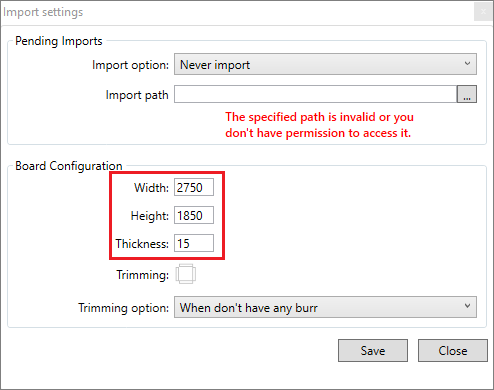
Trimming, Trimming option:
- In these options, define the standard value of the plates trimming off:
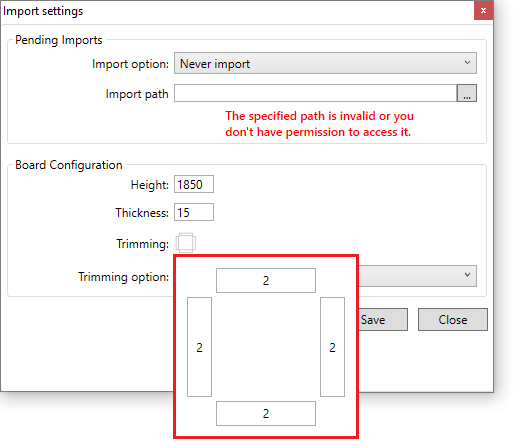
- Fill in the indicated fields with the standard value of the trimming off to be considered, in the example the informed value was 2;
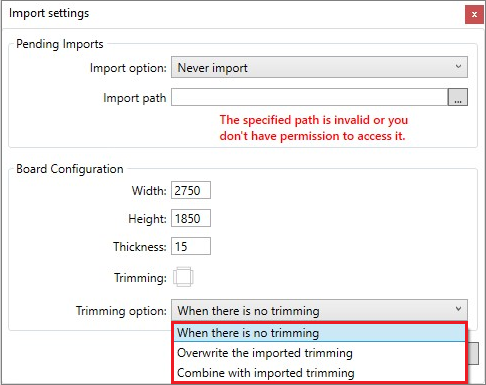
- When there is no trimming: to keep this option selected, the import of files that do not have the trimming off informed in the CSV file for plate registration will be considered;
- Overwrite the imported trimming: if this option is selected, the trimming off registered in the CSV file will be disregarded and considered the trimming off registered in the Trimming field, of this configuration;
- Combine with imported trimming: with this option selected, when the file has the trimming off field, but with a zero value, the default value registered in the Trimming field, of this configuration, will be considered;
The import
- The import configuration allows, in addition to the import performed at the start of Promob Cut Pro, to perform the import through the Pending Imports menu.
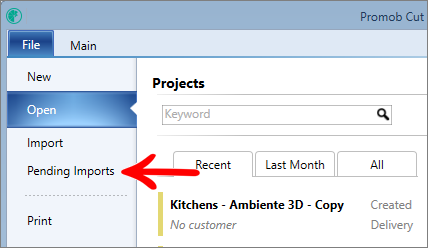
- When the folder is configured correctly in the import settings and there are pending files, a selection screen will open, where you can select the desired files.
- When the folder is configured correctly in the import settings and there are pending files, a selection screen will open, where you can select the desired files.
- On this screen it is also possible to delete unnecessary projects;
- Once the action is confirmed, the file will be permanently deleted from the folder.
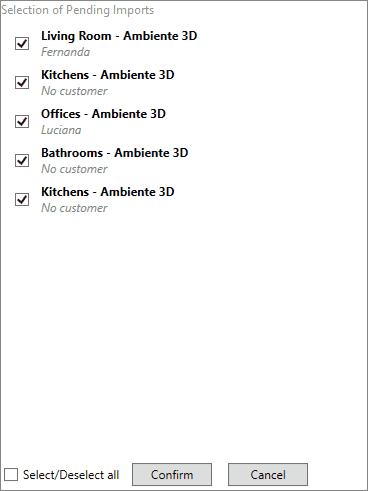
- If there are no pending files, the following message is displayed:
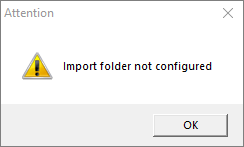
This same message is displayed when starting Cut Pro when:
- The folder was not correctly indicated in the import configuration;
- The indicated folder has no pending files with extensions *.cut, *.planner or *.csv
- The Import option, in the import configuration, is selected as Ask before import.