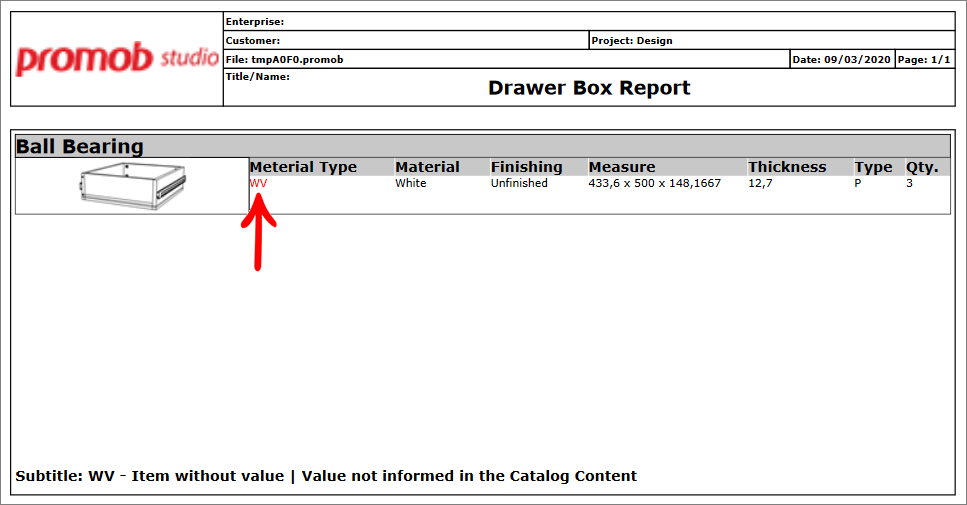Available from versions:
Plugin Builder 1.60.14.14 or higher;
Plugin Drawer Report: 1.60.14.1
Through the Plugin Builder it is possible to generate a report that contains all the drawer boxes present in the environment grouped by type of drawer box.
Required fields:
| Field | Value |
| Material Type | Type of material used in the drawer box. Example: Compensated. |
| Material | Material used in the drawer box. Example: Eclipse |
| Finishing | Finishing type of drawer box. Example: Wood. |
| Measure | Drawer box measure Width x Depth x Height |
| Thickness | Material thickness of the drawer box. |
| Type | Product type. Example: F = Manufactured; C = Purchased. |
| Amount | Number of drawers. |
Attributes
In order for these drawer bodies to be present in the report and the information to be shown correctly, it is necessary that the following attributes are registered:
DRAWER_BOX_REPORT
- True / False Type: When keeping true, the drawer box will be shown in the report;
DRAWER_BOX_TYPE
- Text Type: Categorizes the type of the drawer box. Example: Telescopic drown runners;
DRAWER_BOX_MATERIAL_TYPE
- Text Type: Categorizes the type of material. Example: Wood;
DRAWER_BOX_MATERIAL
- Text Type: Categorizes the material of the drawer box. Example: White;
DRAWER_BOX_FINISHING
- Text Type: Categorizes the finish of the drawer. Example: Without finishing;
DRAWER_BOX_THICKNESS
- Type Decimal Number: Represents the material thickness of the drawer box;
DRAWER_BOX_WIDTH
- Type Decimal Number: Represents the width of the drawer box. It will be shown in the Measure field;
DRAWER_BOX_DEPTH
- Type Decimal Number: Represents the depth of the drawer box. It will be shown in the Measure field;
DRAWER_BOX_HEIGHT
- Type Decimal Number: Represents the height of the drawer box. It will be shown in the Measure field;
TIPO_PRODUTO ou TYPE_PRODUCT
- Text Type: Represents the product type abbreviation. Example: M = Manufactured; P = Purchased.
For more information on how to register the attributes, click here.
Report
To display the drawer bodies in the report:
1. Locate the drawer box register;
2. Add the attribute DRAWER_BOX_REPORT with a True value;
3. Add the remaining attributes with their respective values.
4. Through the Plugin Builder select the option Generate Drawer Box Report;
5. The report will be generated:
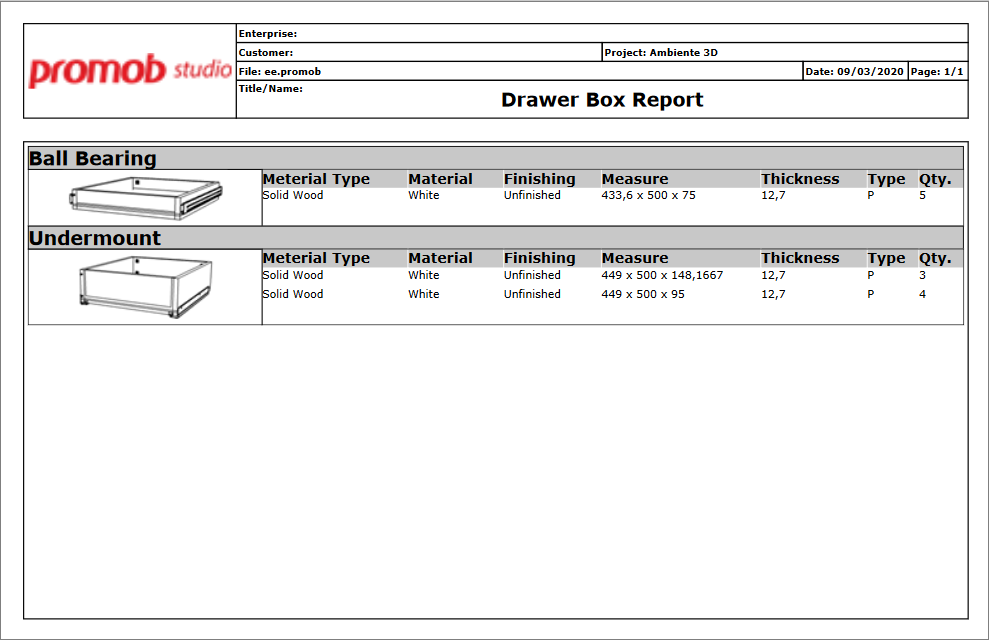
IMPORTANT:
- If the drawer box has the DRAWER_BOX_REPORT attribute registered and marked as True, but other attributes necessary to generate the Drawer Box Report is not registered correctly, the cell corresponding to the value to be informed will be written the abbreviation WV, which means Item without value | Value not informed in the Catalog Content.