Available from version:
Plugin Builder and its compatibility: 1.60.14.8 or higher
Functionalities
Registration of layers
For machines that contain the layer registration option, it is necessary to register a layer name for each type of operation. The operations that can receive layer are:
- Slots;
- Drills;
- Machining;
- Profile Machining;
- If a contour is marked, a layer must also be chosen according to the thickness of the piece;
- If it is marked for the machine to do this type of operation and the layer is not informed, it will not be possible to save the machine's setup.
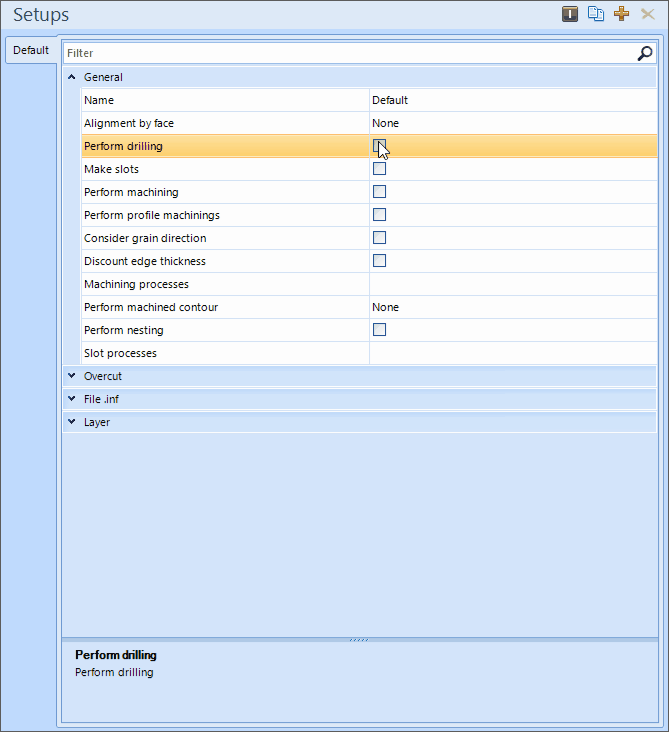
Other options
1. Add drill depth value;
- The drill depth information will be connected to the layer (the diameter will always be informed);
Example:
DRILL_10_5 (where 5 is the depth value and 10 is the diameter value)
2. Add machining values to the layer;
- The machining data information will be linked to the layer;
Example 1: Circular machining;
MACHINING_10_40 (where 10 is the depth value and 40 is the diameter value)
Example 2: Other machining
MACHINING_10 (where 10 is the depth value)
3. Add slots values in the layer;
- The slot data information will be linked in the layer;
Exemplo:
SLOT_10_40 (where 10 is the length value and 40 is the depth value)
4. Differentiate between internal and external slot layers;
- The information on whether the slot is internal or external will be linked to the layer;
Exemple:
SLOT_E (if the slot is external)
SLOT_I (if the slot is internal )
5. Differentiate machining layers in internal and contour;
- The information on whether the machining is internal or internal will be linked to the layer;
Exemple:
MACHINING_C (if machining is contoured)
MACHINING_I (if the machining is internal)
6. Generate operations on the top face;
- With this option checked, operations will only be generated on the upper side;