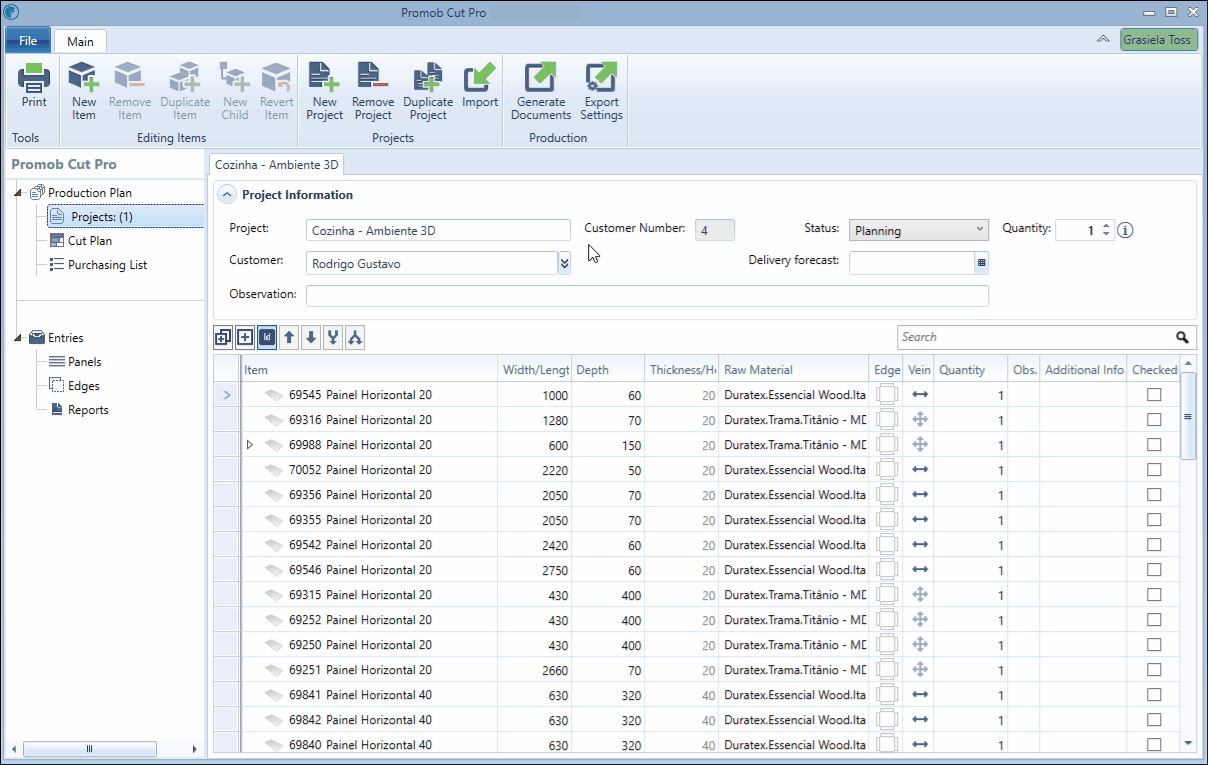In Promob Cut Pro you can generate reports of registered edges, panels and leftovers. The report can be generated in two ways: through the registration menu, in reports or by clicking on print. Either way, you will be directed to the print page.
Edges Report:
1. To generate the edge report, click on print or access the report in entries;
2. On the print screen, select Edge Tape;
3. By clicking on Filter Reports you will be able to change the filter settings, which will influence the reports generated by the edge tape printing.
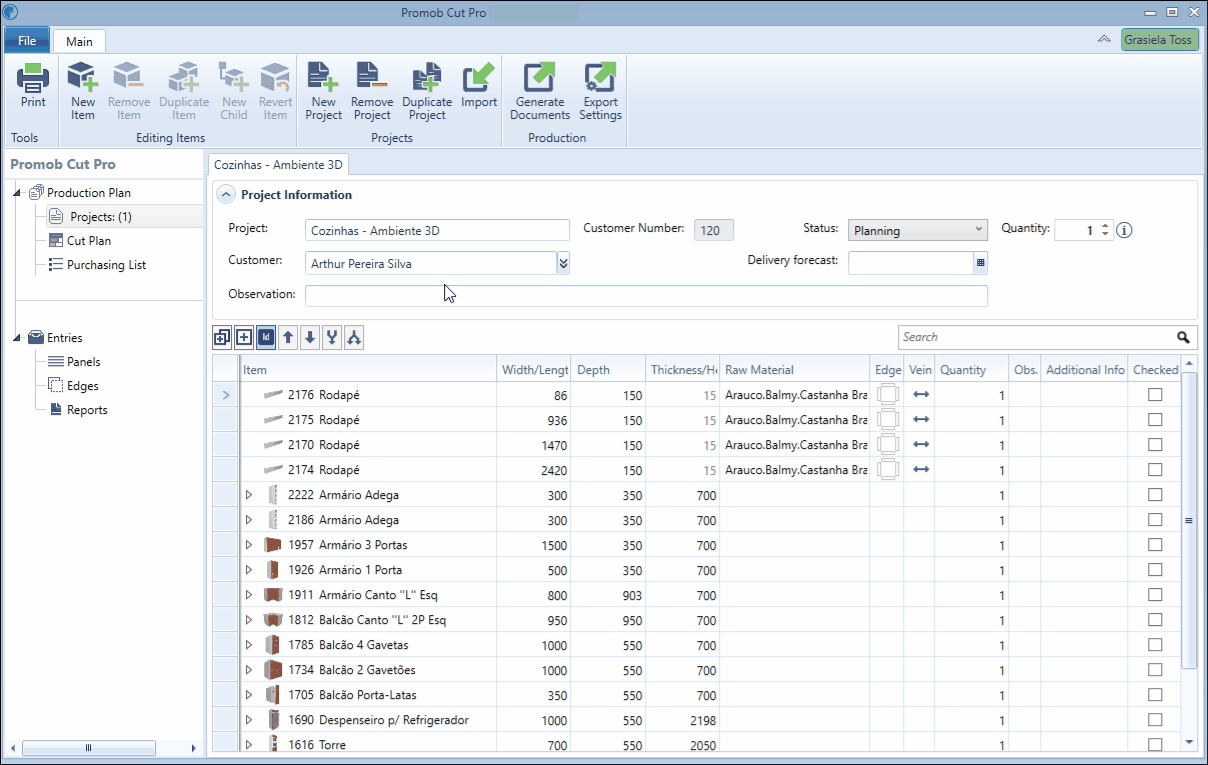
Panels and leftover report:
1. To generate the panel and edge report, click on print or access the report in entries;
2. On the print screen, select Panels and Leftover;
3. By clicking on Filter Reports you will be able to change the filter settings, which will influence the reports generated when printing panels and leftovers.
By clicking on Filter Reports you can only list the panels or leftovers.