What happens?
When generating information (Budget, Builder Plugins, etc) of parts that had their shape edited in the 3D environment, unconformities are displayed.
- Example:
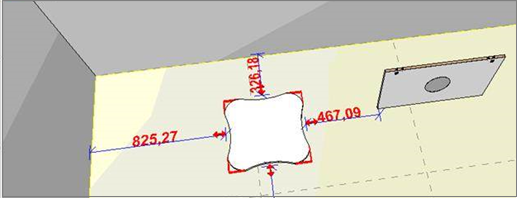
Why does it happens?
This situation occurs when the items have the Edit Geometry option available in the 3D environment, that is, when the attribute LOCKEDGEOMETRY=False is registered. When editing the shape, removing or adding geometry vertices in the 3D environment, the original points of the registered geometry are lost, and thus generate unconformities.
What to do?
Items that have some Builder operation in their file (holes, slot, machining, edge banding, overcutting, etc.), must keep the attribute LOCKEDGEOMETRY=True.