Available from version:
- Plugin Builder 1.38.0.6 or higher
- Plugin Builder 1.60.0.14 or higher
Dynamic machining can only be created in the module itself where the machining was created using the Do in only module functionality.
Application
To apply this machining to the module, perform the following procedure:
1. Access the Builder - Dynamic Machining tab.
2. Select the do property Do in module only.
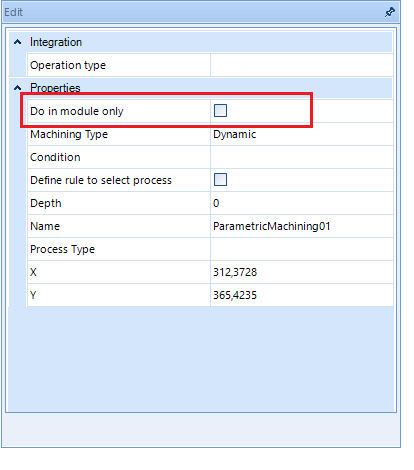
IMPORTANT: If machining makes contact with another module, this machining will not be applied to this other module.