When creating new geometries in a Promob Catalog, for safety reasons these parts are not automatically associated to the available CNC plugins, so whenever creating new geometries, before publication is should be associated with the plugins, follows procedure to perform this association:
1. Access on Promob Catalog, the Registry - Builder tab and click on the Associate CNC machine, as follows:
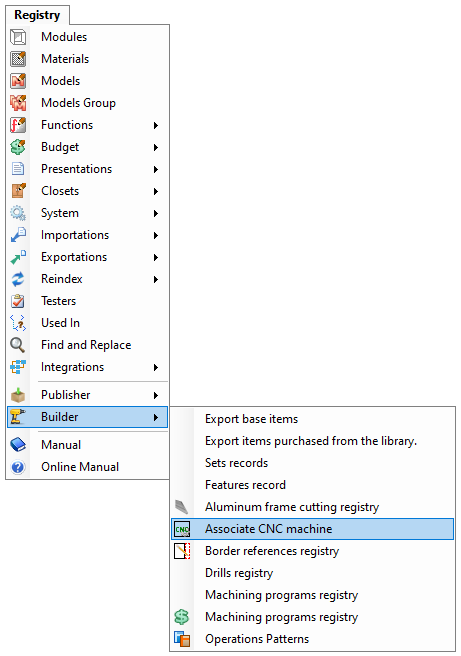
2. Select the desired plugins, according to the plugins you have:
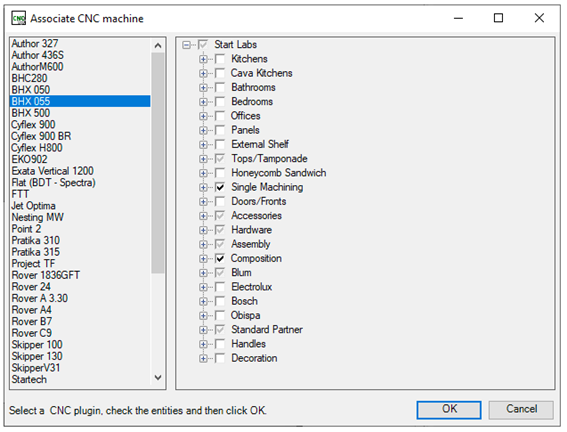
IMPORTANT:
1. Select the plugin, uncheck all options by clicking on the root foler, for example in this image, is the Start Labs. Then, check again the root folder, in this way every folder will be checked again.
2. After doing this for all your plugins, confirm on the OK button.