Available from versions:
- Plugin Builder: 1.38.0.3 or superior e 1.60.0.10 or superior.
- Plugin EKO902: 1.38.0.2 or superior e 1.60.0.5 or superior.
- Plugin Rover1836GFT: 1.38.0.2 or superior e 1.60.0.5 or superior.
- Plugin Rover20: 1.38.0.2 or superior e 1.60.0.5 or superior.
- Plugin Rover2231GFT: 1.38.0.2 or superior e 1.60.0.5 or superior.
- Plugin Rover24: 1.38.0.2 or superior e 1.60.0.5 or superior.
- Plugin RoverA1332: 1.38.0.2 or superior e 1.60.0.5 or superior.
- Plugin RoverA3: 1.38.0.2 or superior e 1.60.0.5 or superior.
- Plugin RoverA4: 1.38.0.2 or superior e 1.60.0.5 or superior.
- Plugin RoverB7: 1.38.0.2 or superior e 1.60.0.5 or superior.
- Plugin RoverC9: 1.38.0.2 or superior e 1.60.0.5 or superior.
- Plugin Skill300K3: 1.38.0.2 or superior e 1.60.0.5 or superior.
- Plugin Skipper100: 1.38.0.2 or superior e 1.60.0.5 or superior.
- Plugin Skipper130: 1.38.0.2 or superior e 1.60.0.5 or superior.
- Plugin SkipperV31: 1.38.0.2 or superior e 1.60.0.5 or superior.
IMPORTANT: The tool code is the tool information that is sent to the machine program to define the tool that will perform the operation.
It is possible to register more than one tool with the same code and different names through the Code option.
The code in the tool configuration allows the tool to be duplicated in case any tool configuration needs to be changed.
Example:
- By creating a new tool with different alignment you can keep the same code for both.
The tool code will be displayed in the Biesse machine, generated program, where the tool name was previously displayed.
- Display in .cix extension file:
- Display in .bpp extension file:
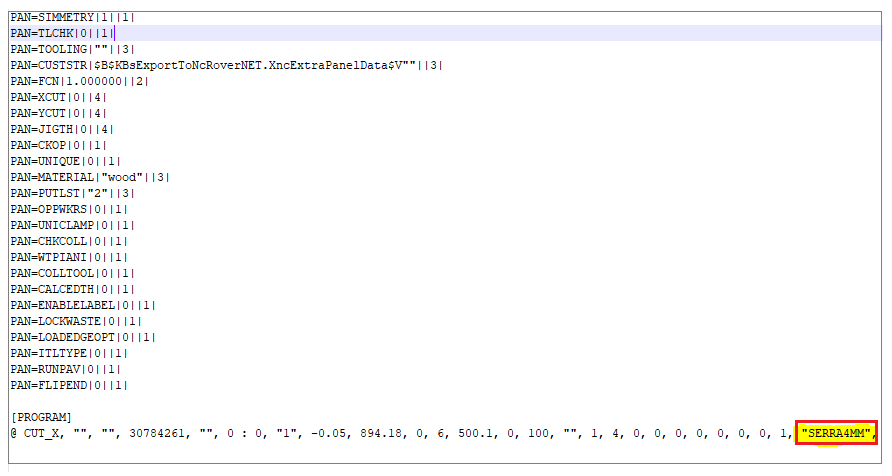
Editing a tool code
To find and edit a code, go to the CNC Settings in the following directory: Biesse - Machine model - Configuration machine - Tools - Desired tools.
In Properties set the Code.
IMPORTANT: If an existing set up already exists, the Code will be set by default as the current tool name.