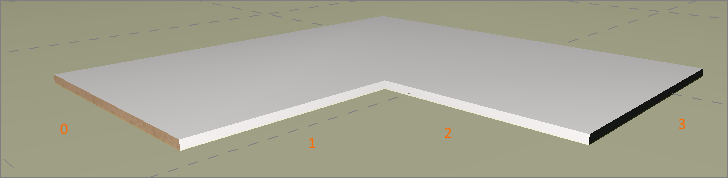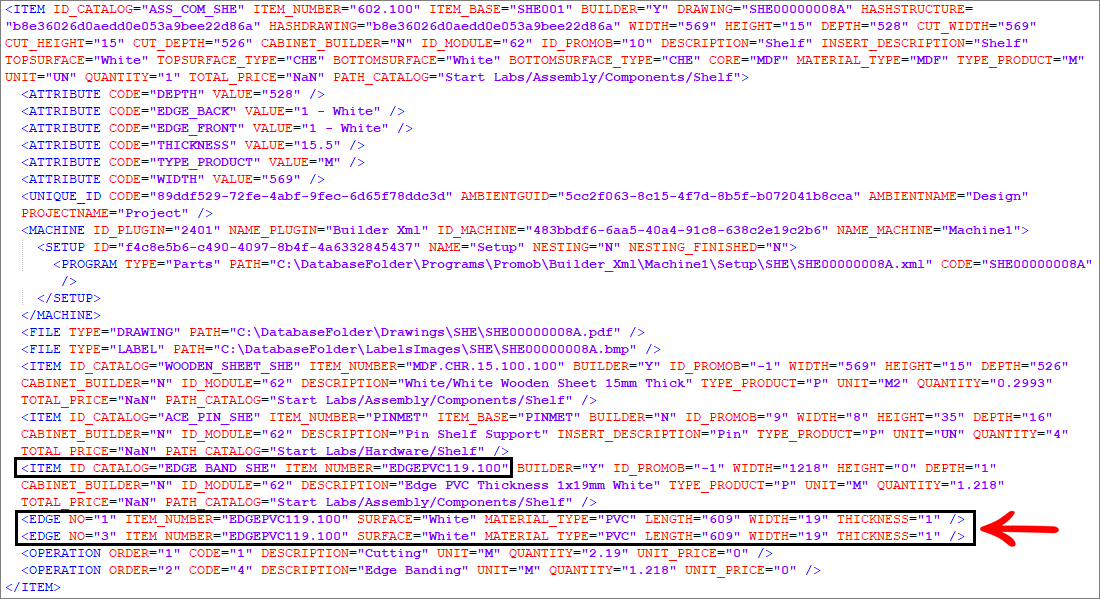Versions available:
Plugin Builder – 1.60.0.6 or higher
Plugin ERP Insight – 1.60.0.1 or higher
Functionalities
- Aggregate Description
It will be used to identify the aggregate description as it is used in the aggregate register. The information will be identified in the Description field.
IMPORTANT: when generating the integration XML file, an attribute named INSERT_DESCRIPTION will be generated, which will inform the description of the aggregate according to the Promob Catalog registration.
Material Identification
It is required to create six new attributes, they must be contained in a new Insight name grouping.
IMPORTANT: none of them can be Database type.
1. TOP_SUR: must enter the material name on the top of the part;
- ID: TOP_SUR
- Name: Top Surface
- Description: Set top surface
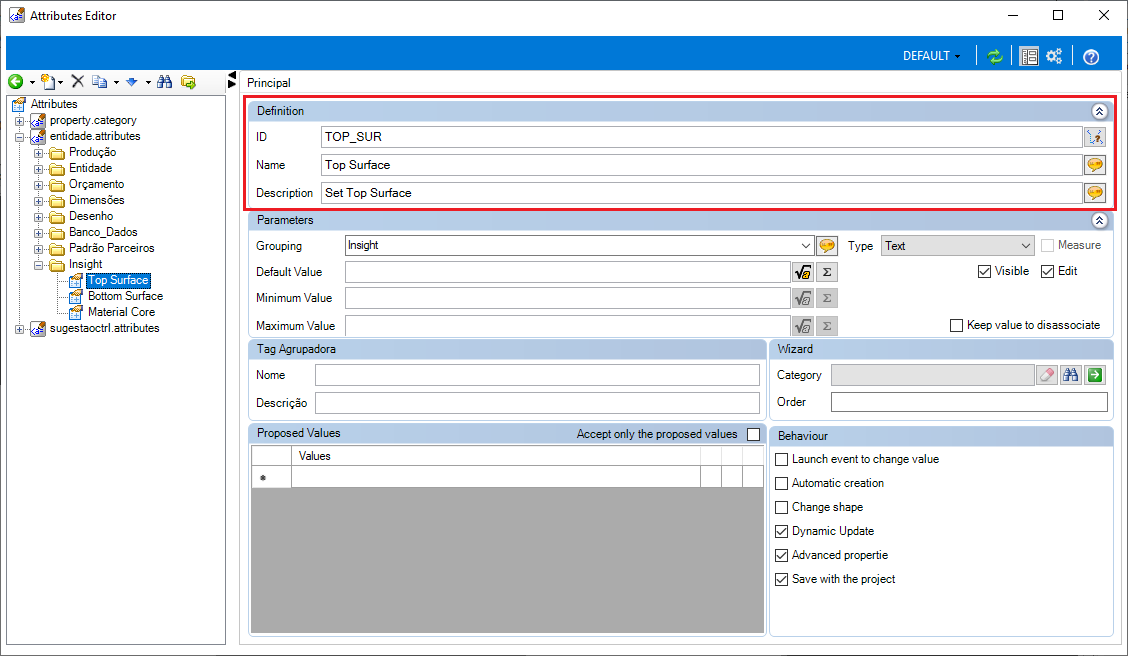
2. BOT_SUR: must enter the material name on the underside of the part;
- ID: BOT_SUR
- Name: Bottom Surface
- Description: Set bottom surface
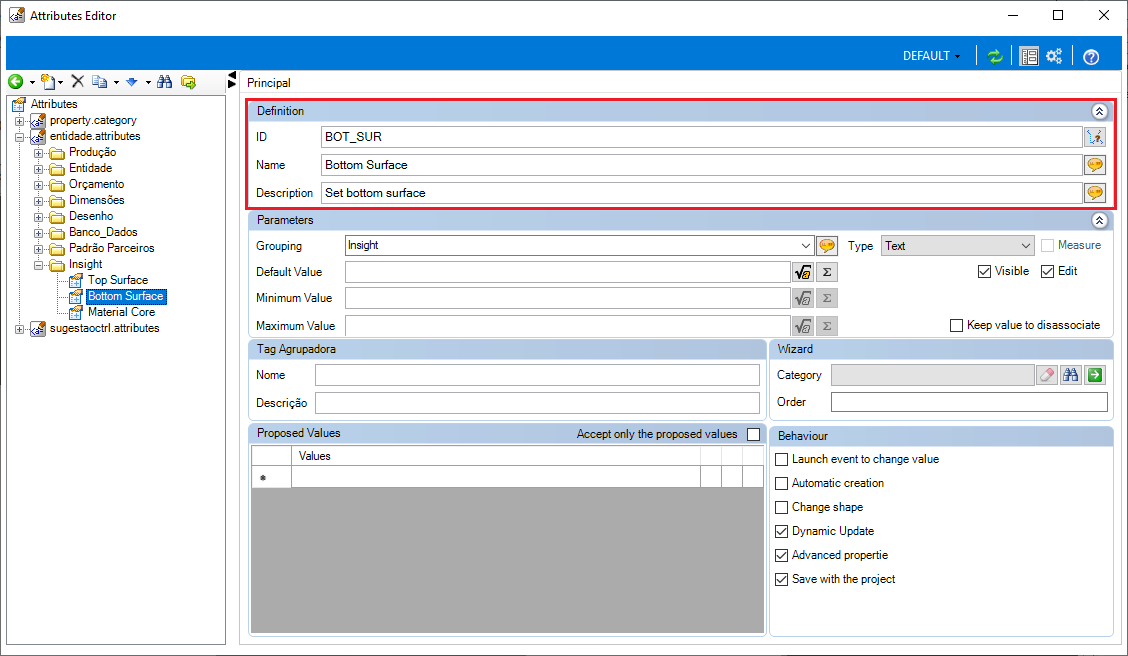
3. MAT_COR: must inform the material name that the part is compound;
- ID: MAT_COR
- Name: Material Core
- Description: Set material core
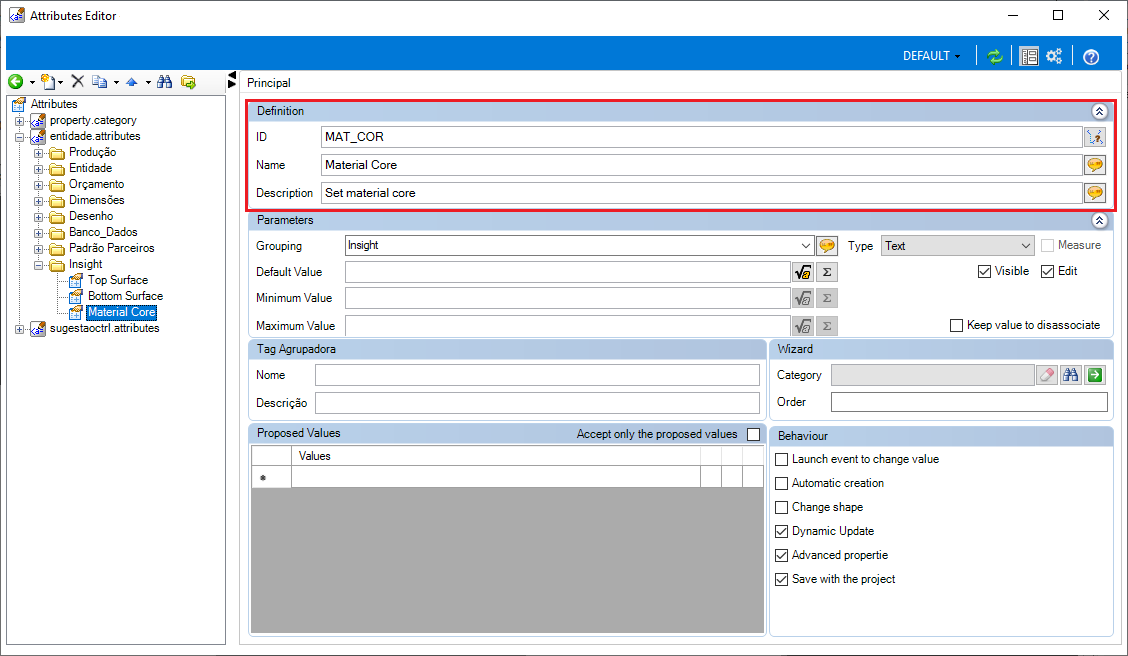
4. TOP_SUR_TYPE: it must inform the type of material that is on the upper face of the piece;
- ID: TOP_SUR_TYPE
- Name: Top Surface Type
- Description: Set top surface type
5. BOT_SUR_TYPE: must inform the type of material that is on the bottom face of the piece;
- ID: BOT_SUR_TYPE
- Name: Bottom Surface Type
- Description: Set bottom surface type
6. MAT_COR_TYPE: must inform the type of material that is composed the piece;
- ID: MAT_COR_TYPE
- Name: Material type Core
- Description: Set material type core
After created the attributes, apply this to parts and this information should be fetched from the material being used in the environment.
When generating the integration file, the following attributes will be generated:
- TOPSURFACE: Upper material face
- BOTTOMSURFACE: Lower material face
- CORE: material that is made up of sheet metal.
- TOPSURFACE_TYPE: Top face material type
- BOTTOMSURFACE_TYPE: Bottom material type
- CORE_TYPE: Type of material that is composed of sheet metal
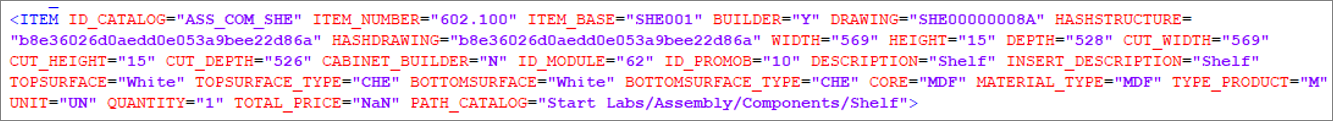
Edge data
- Material type identification
It is necessary to create a new attribute, they must be contained in a new grouping called Insight.
IMPORTANT: these attributes cannot be of type Banco_dados
1. EDGE_MAT_TYPE: must inform the type of material that is composed of the border;
- ID: EDGE_MAT_TYPE
- Name: Material type border
- Description: Set material type border
2. EDGE_MAT_SURFACE: must inform the material that is composed of the edge band;
- ID: EDGE_MAT_SURFACE
- Name: Name material border
- Description: Set name material border
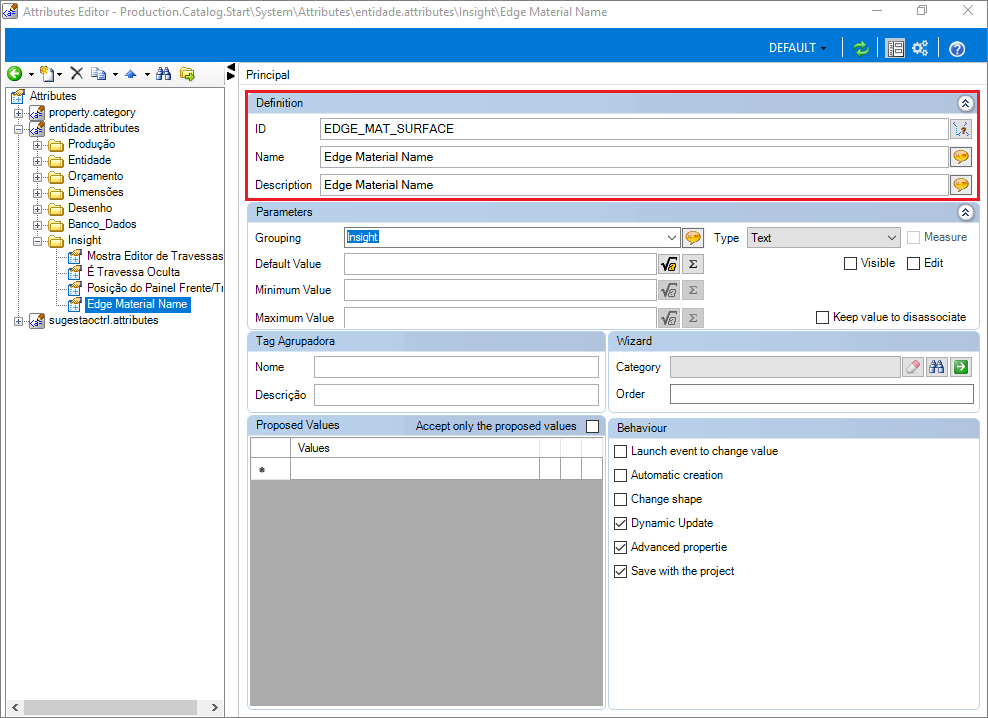
In the integration xml the following part data will be generated:
- No: Border ordering
- Reference: Applied edge reference
- Surface: Edge material
- Length: Edge height
- Width: Edge width
- Thickness: edge thickness
If a part profile has no border, this data is not displayed.
Example: