It is possible to set an order when the labels are printed. You can order the display of the labels in cut order or by cut ID.
Cut order:Sorts by cutting order of parts in the cut plane.
Cut ID: orders (A, B, C) and index (1,2,3) of each piece indifferent of the order of the cut.
To set the print order of the labels in order of plates, go to the Cut Pro File - Print - Labels.
To set the order of printing of labels per sheet order, follow the procedure below.
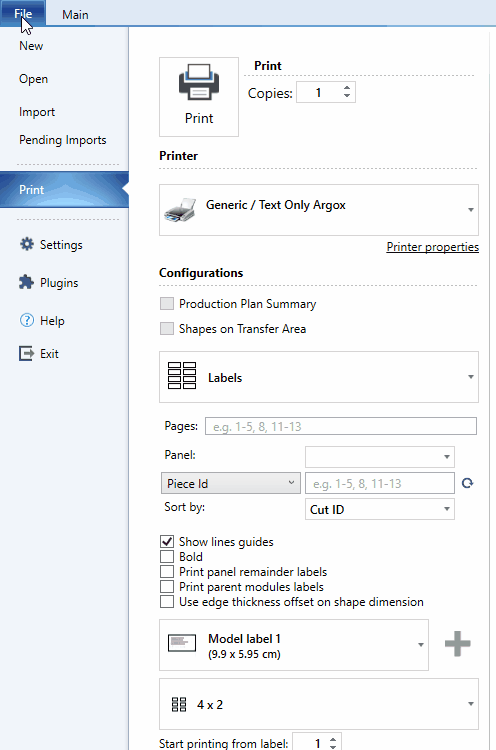
Example:
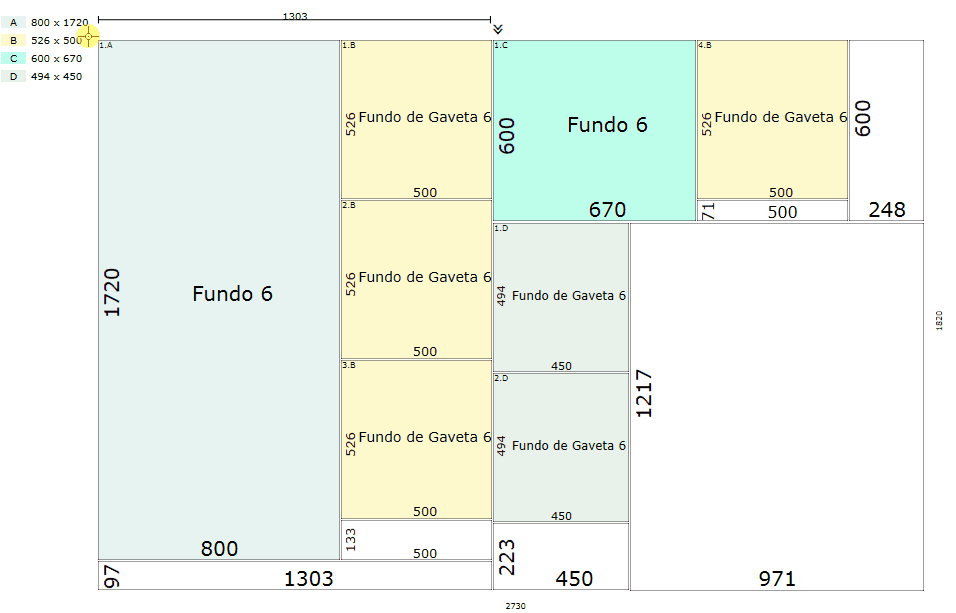
The order of cuts made by the saws is the same in both orders. What is different between sorts is the order in which the labels will appear in the printout.
With selected cut order: 1A, 1B, 2B, 3B, 1C, 4B, 1D, 2D. The part 1C label is displayed before the part label 4B because it obeys the cut order.
With selected cut ID: 1A, 1B, 2B, 3B, 4B, 1C, 1D, 2D. The label of part 4B is displayed before 1C because it obeys the order of cut ID, and all labels of parts B before parts C will be displayed.