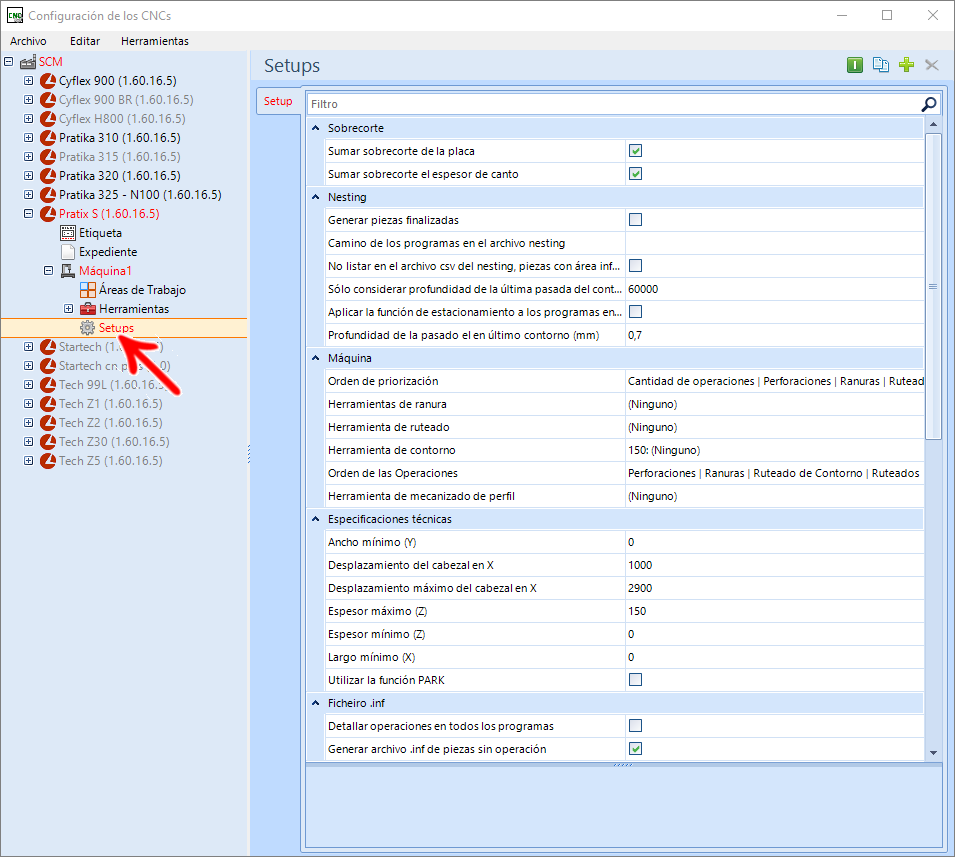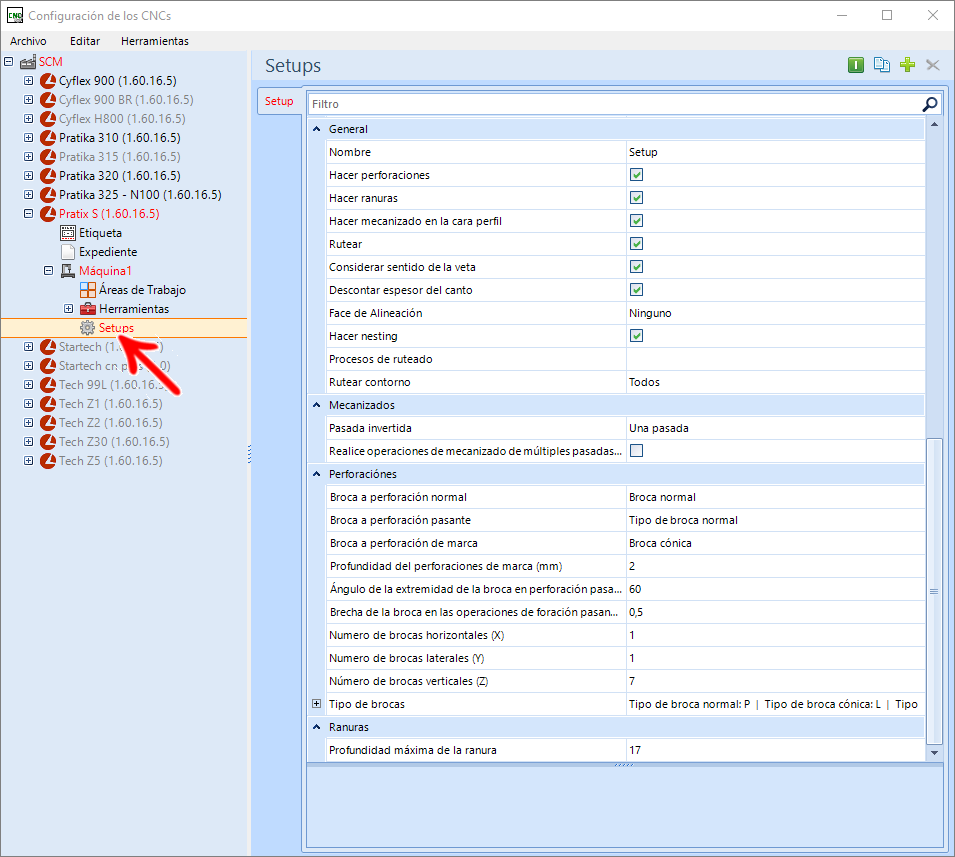1. Setting up the integration system
To start the configuration of the Pratix-S machine plug-in, we must first choose with which integration software the programs for the machine will be generated. This information must be collected in advance with the customer at deployment. To configure, just select the option in the Machine tab of the plug-in:
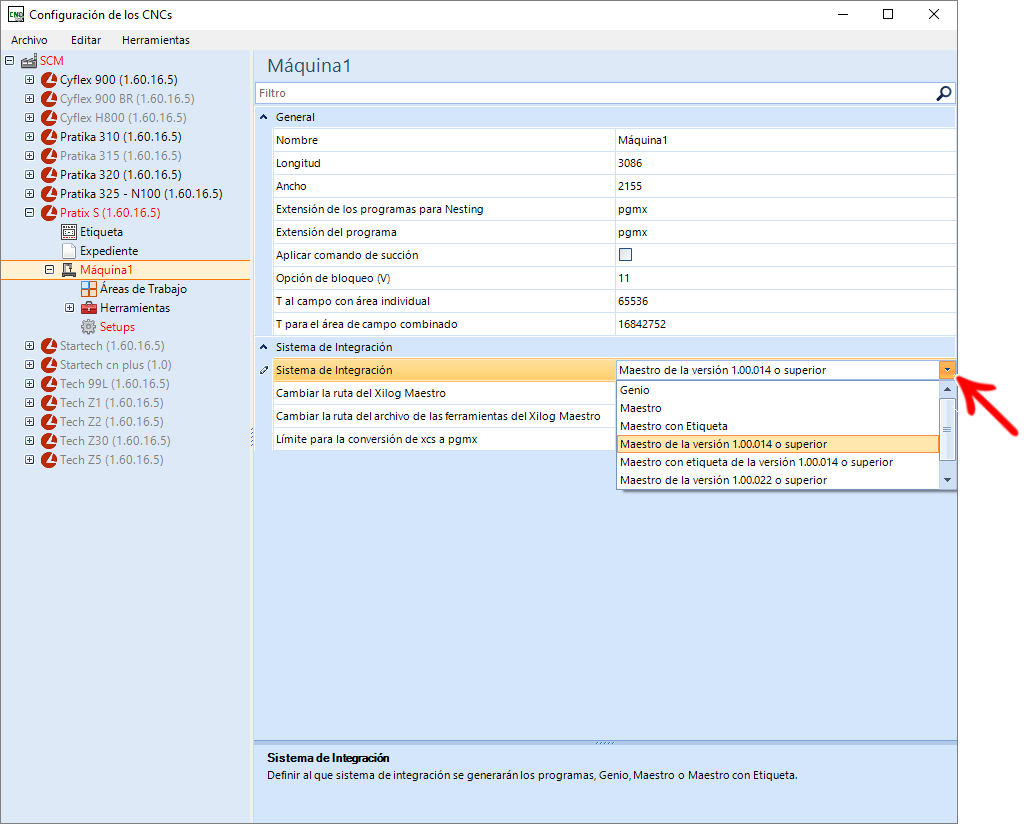
2. Tools registration
We must register the tools used in the machine, making sure that the code is registered the same as the registration in the machine's software.
Saw Registration:
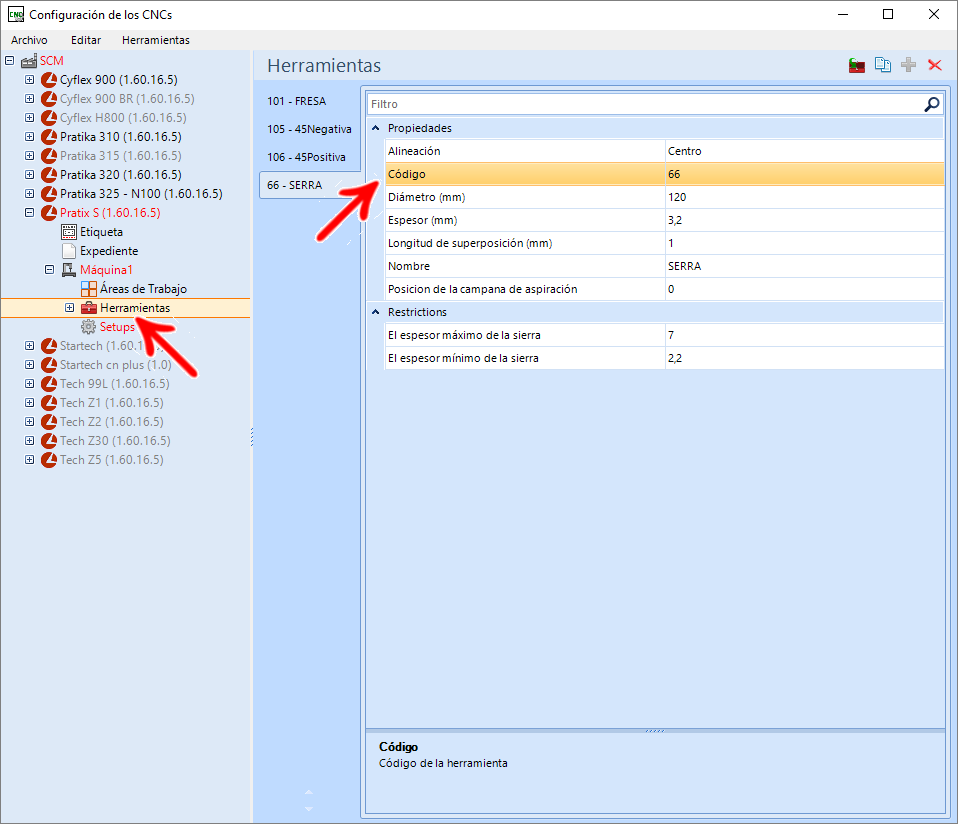
Registration of Mills
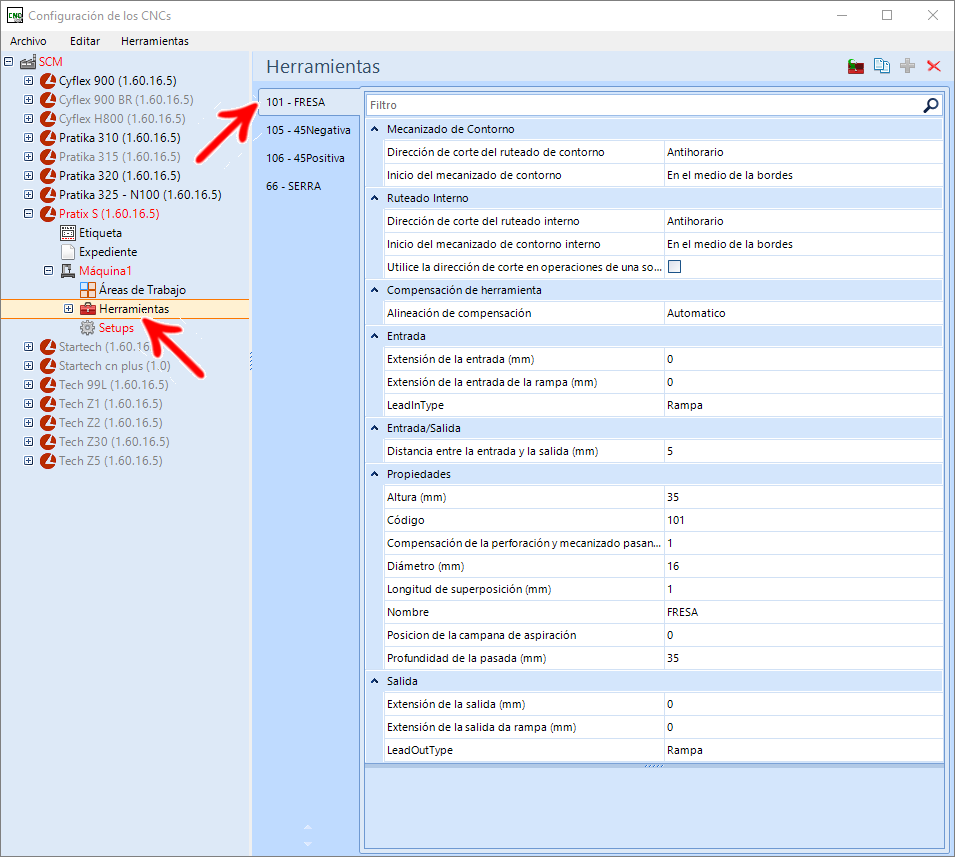
Configure Setup
We configure the setup normally, marking the operation options desired by the customer for the programs to be generated: