For the Pratix_S programs to work correctly, it is necessary to change the Maestro Software's working depth notation according to the following steps:
1. Click on the button with the Maestro icon:

2. Click on the Options icon:
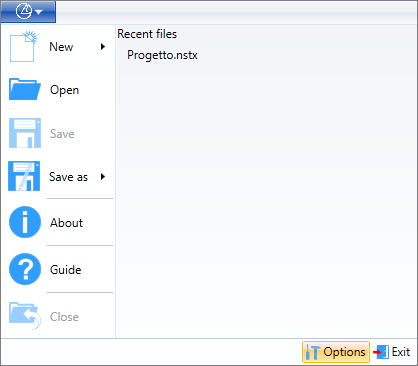
3. Open the Parameters tree:
4. Click on Post:
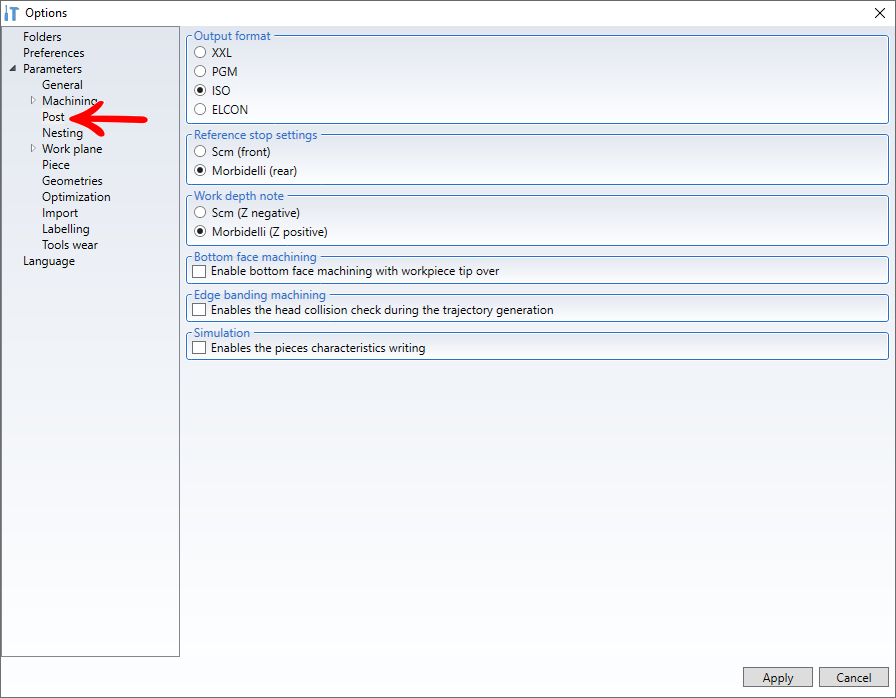
5. Change the Working depth notation to Morbidelli (positive Z):
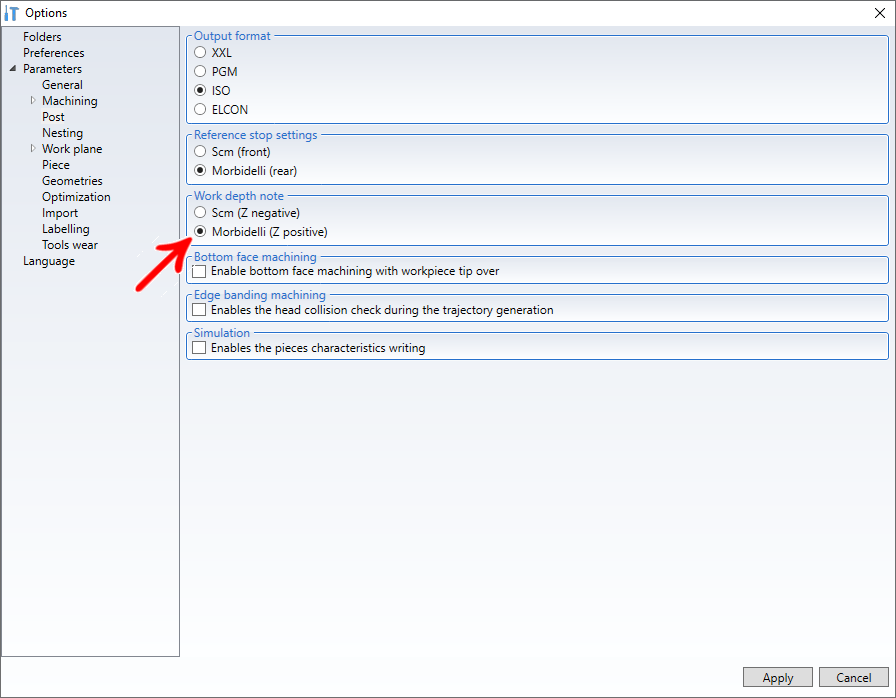
6. Apply the changes:
In: Options - Preferences set in:
- Default configuration file: Configurazione – piano mltf – Pratix.cflgx
- Default support file: Libreria supporti.lbsx
- Default machine elements file: Libreria elementi macchina.lbdx
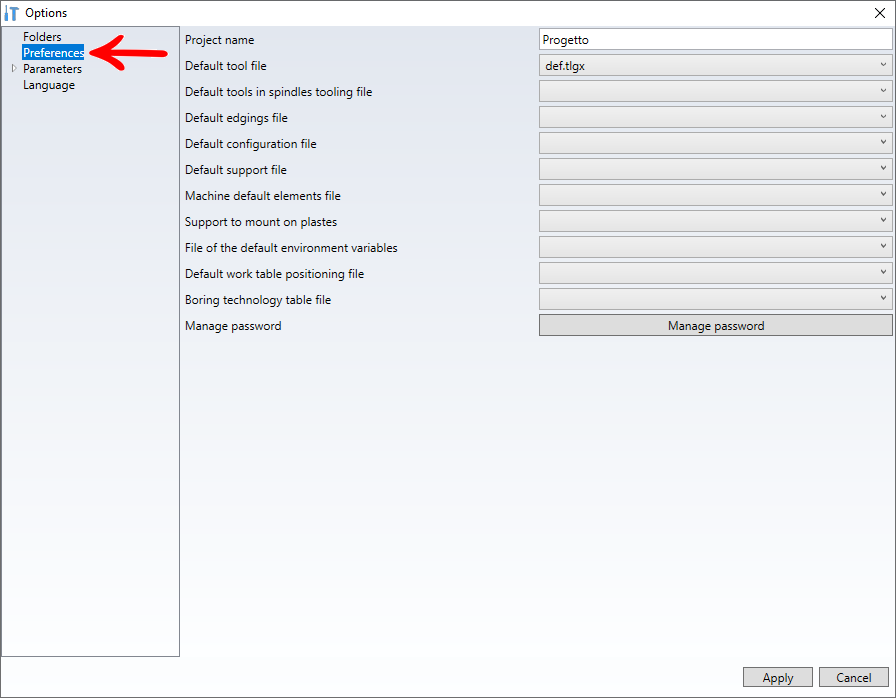
Folder where programs are generated:
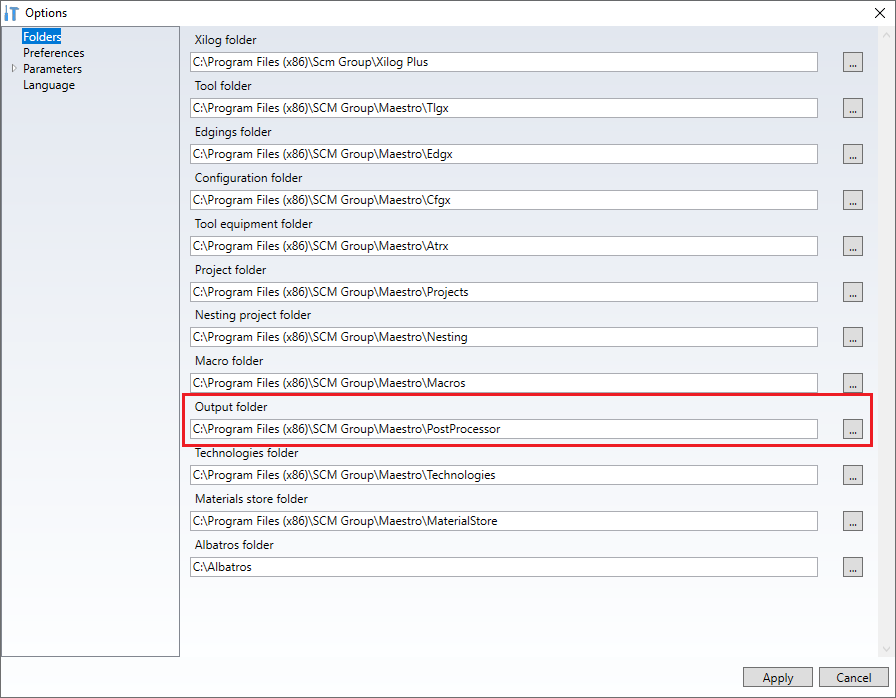
NOTE: After generating the optimization in Maestro, save it in the folder shown above, where it looks for the optimized .pgm file, to open it in Xilog and run the process.