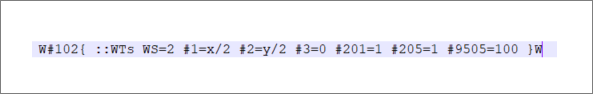Available from version Plugin Builder - 1.60.16.10 or higher.
In the plugin configurations, in the F4Nest model machine, it is possible to configure the automatic printing of labels, thus, when generating the machine programs, the printing of labels is started automatically.
To configure:
1. Within Promob, access CNC - CNC Settings;
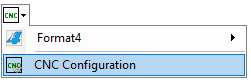
2. Go to Format4 - Profit H80 - Machine;
When selecting the F4Nest machine model, the option Print automatic label will be displayed
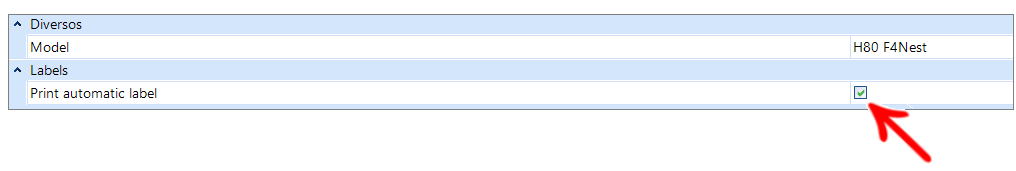
NOTES: By default the Print Auto Label attribute is disabled.
When Enabling the attribute print automatic label, the following line will be added to the program: